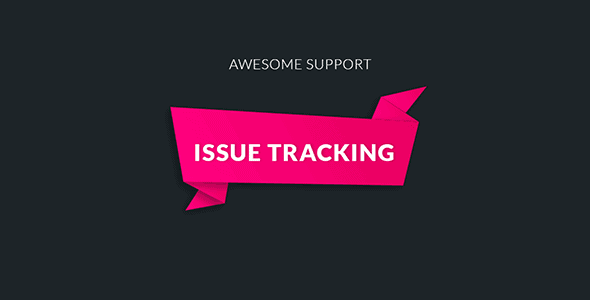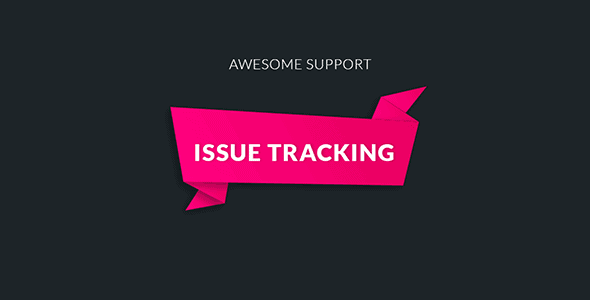This add-on helps you to easily manage multiple tickets that are related to the same issue. Product recalls, persistent software bugs and major project implementation milestones are just some of the types of issues that this add-on can help you handle with ease.
Introduction
Larger support operations can easily receive multiple support tickets related to the same problem, especially if its a new issue. Managing multiple tickets that are all about the same problem can easily become a problem itself. Imagine having to update 10, 100 or even 500 tickets just to give them all the same status update? Under this kind of a scenario wouldn’t it be great if you could create a group of tickets and manage the group as a single entity?
Well, that’s precisely what this add-on for Awesome Support does!
Here are a couple of scenarios where you might want to manage certain tickets as a group:
Scenario #1: Software Bug
You release a new version of your software and you start to get reports of an issue with a particular version of Windows. Soon, multiple tickets start to arrive with similar issues. With this add-on you can assign each ticket the same ISSUE NUMBER. You can then add comments to the issue which will automatically update the clients on all associated tickets including sending emails to agents and users.
Scenario #2: Product Recall
Lets say you run a business that sells food and you’re faced with a contamination issue where you have to recall certain products. Each support ticket that comes in will be assigned an issue number and any comments made on the issue will automatically flow through to all the associated tickets. When an issue is closed all associated tickets are automatically closed.
Benefits Of Using The Issue Tracking Add-on
- Manage multiple related tickets as a group
- Automatically notify all associated parties on all related tickets simply by adding a single update to their related issue
- Close all related tickets simply by closing an issue
- Manage issues internally with private and semi-private comments available only to the agents on the issue or the agents on tickets.
Features
- Unlimited tickets can be assigned to each issue
- When viewing a ticket you can easily view other tickets that are associated with the same issue
- Create and use unlimited color coded priorities on each issue
- Create and use unlimited color coded statuses on each issue
- Create and customize email notifications that will go out to each group of interested parties – agents, users, third parties
- Sort and filter issues by ID, Subject, Status, Priority, Date