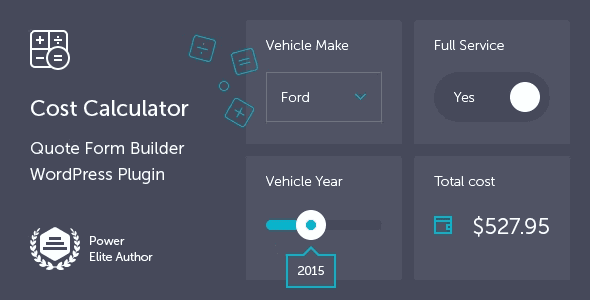
Pro Items
Developer: QuanticaLabs
Version: 6.0 report oudated
Updated: 22 August 2024
File status: Original
File name: codecanyon-cost-calculator-wordpress-plugin-6.0.zip
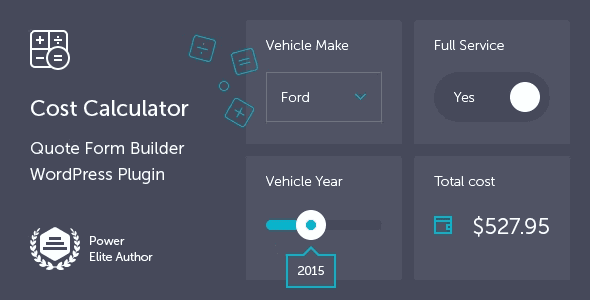
A complete and easy to manage appointments booking system for busy Salons. Salon Booking is
Sales Countdown Timer is a plugin that allows shop owners to boost the Sales in
Best Addon for Elementor WordPress Plugin with 50+ Most Popular Elements that need your everyday
MapSVG is the last WordPress map plugin you’ll ever need – all 3 kinds of
Responsive Ajax Contact Form
After click Download button above, you’ll get wpc-ativador-1.0.0.zip. Normally, you have to unzip wpc-ativador-1.0.0.zip, then find the installable sub-zip to upload to your server or your Wordpress admin area. But there are times you don’t have to do that if there is no sub-zip files inside wpc-ativador-1.0.0.zip, e.g there is only one folder inside wpc-ativador-1.0.0.zip.
\'File now found\' errors are reported. Just wait and re-download later. Your credit will be reserved. Dismiss
(Discount is applied forever as long as the subscription is active)