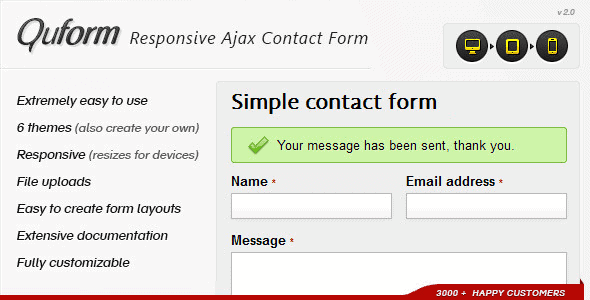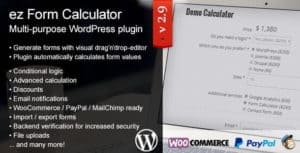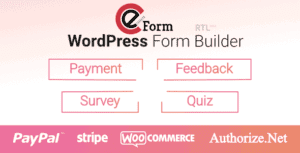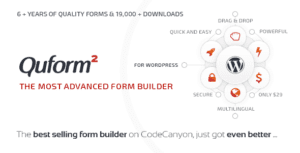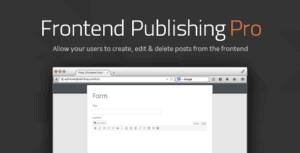Quform is a powerful responsive ajax contact form that you can easily embed into any web page in a matter of minutes. If you need a simple contact form to put on your website Quform is sure to suit your requirements. It does everything without reloading the page which makes for a sleek user experience that is sure to make a positive impression when your visitors contact you.
You can adapt the Quform to be a register form, quote form or have whatever form fields you would like and as well as sending you an email, there is also the option of saving the form data to a database. You can quickly set up the form to send a custom autoreply message to the form user.
Quform has a specially built framework of validators and filters (inspired by the Zend Framework) to give you full control over the data you allow to be sent to you. The default settings will be enough for a lot of users but if you ever need to make sure the visitor completes fields correctly you will be happy you bought this!
We have included 3 ready to use themes to get you started with your form design, although you can easily change the styles to suit your own website.
Quform uses UTF-8 encoding by default which means that form information submitted in many other languages will make it through to you. This is obviously essential if your site is non-English. Of course it works perfectly in English as well.
We’ve added support for file upload fields. You can have these uploads attached to the email that is sent to you. You can also store them in a folder on your server.