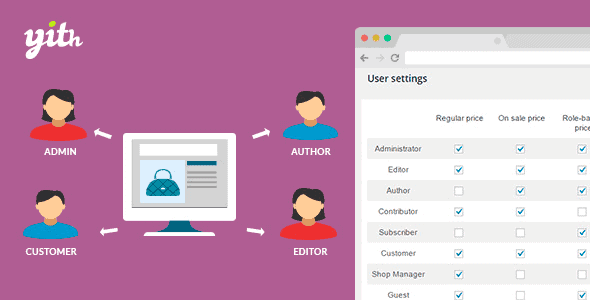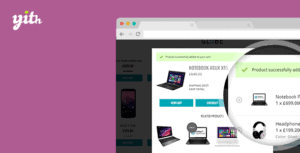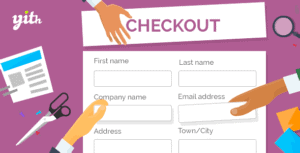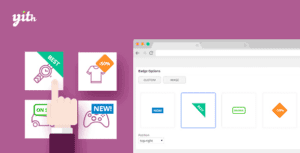YITH WooCommerce Role Based Prices allows to admin of add price role for your user.
When vendors build a partnership with you, they expect to have the possibility to purchase on your site with a dedicated price list, without too much difficulty and without the need to have an unlimited exchange of emails or phone calls with administration for each order.
This would jeopardize the useful collaboration, with the risk that your user could prefer another store.
A good way to show the right price to your users
The same thing occurs with other customer typologies, as shop managers, partners or customers who purchase big quantities of products. They expect something from you.
It would be good to have the possibility to apply and show the right price for each user role of your shop after their authentication. Our “Roled-based prices” makes this possible in a supremely fast and easy way.
Furthermore, you could also decide to show the price (regular, on-sale, role-based) or add to cart button for each single user role, in order to have the maximum control.
- Increase or decrease single product price according to user role
- Create different price rules according to user role
- The price rules can be applied to the regular price or sale price (if set) New
- Apply a role-based price rule either to single product, or to some specific categories or tags
- Increase or decrease product price by percentage value or fixed amount
- Combine more than one price rules on the same product and assign a priority level to sort them
- Show or hide each of the following for each user role:
- regular price
- on-sale price
- role-based price (starting from regular price and actual price)
- “Add to cart” button
- Create price rules for each product variation
- Show a custom message to users who see no price
- Use roles configured with a third party’s plugin like “Members”
- Show or hide tax included price according to each user role
- Change labels of products price