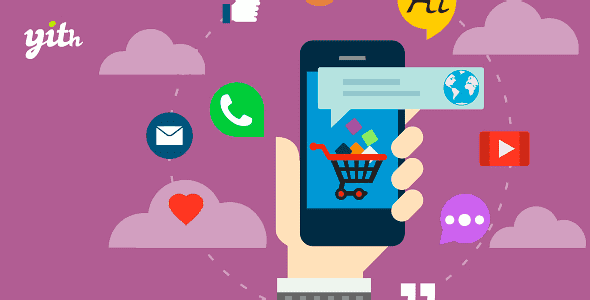
Exclusive Items
Developer: YITHEMES
Version: 1.38.0 report oudated
Updated: 20 February 2024
File status: Original
File name: yith-woocommerce-plugin-sms-notifications-premium-1.38.0.zip
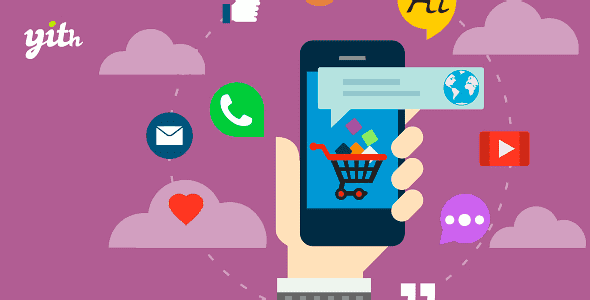
Sell Each Single Product With the Right Payment Method
Integrate Mailchimp To Your Shop And Make Specific Campaigns For Your Customers
A Powerful And Easy Strategy To Let Your Users Always Remember About You
Guide Your Users To The Correct Purchase Of Some Products And Set Minimum Or Maximum
Not Everyone Knows The Best Way To Avoid These Mistakes
An Efficient Way To Increase Sales Are Gift Cards
Use The Reviews To Improve Your Products Sales
Simple Way To Ensure Constant Earnings Is Selling Products Under Subscription
Enable SMS notifications to be informed in real time about every action on your orders.
Have you ever felt like you are part of a family, while purchasing online?
Imagine if after purchasing your favorite product you would receive a custom text message right away, including personal thanks and the information that your purchase has been successful, you know what would happen?
A careful touch will greatly increase customers’ trust towards the company they have chosen to purchase from! And the direct consequence of this is that they will feel pampered and cared for.
All thanks to a simple text message.
Companies that send text messages to their customers following their purchases or to inform them about any possible issue are often recognized as trustworthy ones. Think about it: your bank sends you a text message notifications when you perform a bank transaction, big clothing stores send their customers text messages as well, what about you?
Thanks to our YITH WooCommerce SMS Notification you can start sending custom text messages to your customers right away, informing them of any change in the status of the order they placed.
In order to deliver these text messages, several different gateways are used, such as Twilio and Clockworks and if you wish, you will be able to receive them as well.
In case you need to be notified via SMS for each processed purchase and any order gone wrong in your store, you will be able to do this in a few clicks and you will have your whole sales under control.
After click Download button above, you’ll get yith-woocommerce-plugin-sms-notifications-premium-1.38.0.zip. Normally, you have to unzip yith-woocommerce-plugin-sms-notifications-premium-1.38.0.zip, then find the installable sub-zip to upload to your server or your Wordpress admin area. But there are times you don’t have to do that if there is no sub-zip files inside yith-woocommerce-plugin-sms-notifications-premium-1.38.0.zip, e.g there is only one folder inside yith-woocommerce-plugin-sms-notifications-premium-1.38.0.zip.
Newly-updated items can now be downloaded. Thanks for your patience! Dismiss
(Discount is applied forever as long as the subscription is active)