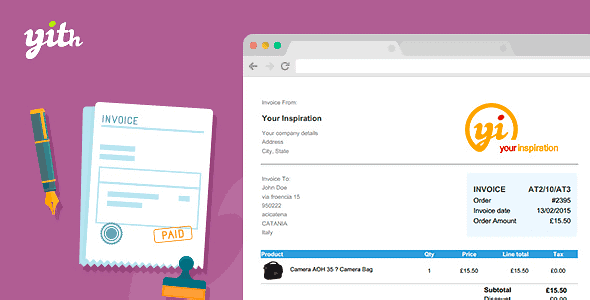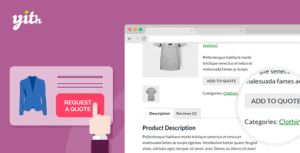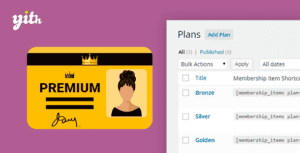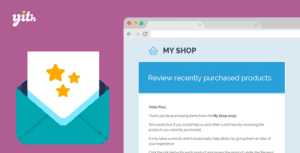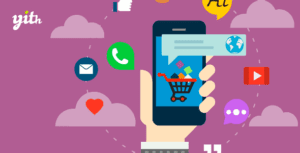Generate PDF invoices, credit notes, pro-forma invoice and packing slip for WooCommerce orders. Set manual or automatic invoice generation, fully customizable document template and sync with your DropBox account.
Are invoices a nightmare for you? Do not worry, YITH WooCommerce PDF Invoice and Shipping List has been purposely created to help you automatically generate PDF invoices for your orders. You can customise options and then have invoices automatically generated without you to feel stressed for doing it.
No more stressing bureaucracy filling with automatic invoice shipping!
Reducing the stress of generating invoices manually is a great advantage for shoppers. For each order in your shop, you have to add progressive invoice number, customer data, product code, price etc…. Making this process an automatic one relieves you of doing it manually for each order and lets you spare a lot of time. Moreover advantages of electronic invoicing are many.
Just to mention a few, costs are reduced both for suppliers and customers, carbon footprint as well, processing and payment cycles are faster, archiving is simplified, invoices are better tracked and much more. YITH WooCommerce PDF Invoice and Shipping List gives you the possibility to combine advantages of electronic invoicing with benefits of automatic generation processes. What would you ask more?
PREMIUM VERSION FEATURES
- All features of the free version
- Customize folder name where saving invoices
- Manage pro forma invoices
- Ask optionally SSN and VAT number during checkout and add these values to invoices
- Automatic backup of each generated file directly from you Dropbox account.
- Customize file names for invoices, shipping list documents and pro forma invoices, using placeholders.
- Customize notes and footer shown in the pro forma invoice
- Customize notes and footer shown in shipping list
- Invoice template with the possibility to select the information shown
- Shipping list template with the possibility to select information to be shown
- Pro forma invoice template with the possibility to select information to be shown
- Customers can download the pro forma invoice for each new order from their “Orders” page.
- Possibility to insert information about order and user to PDF documents, by specifying the related “meta key”
- Possibility to overwrite document template from code
- Possibility to enable preview mode to generate sample invoices without modifying the numeration
- Show in invoice the total amount of order inclusive of the discount applied
- Insert the order tracking data into the delivery note (available with the premium version of YITH WooCommerce Order Tracking) New