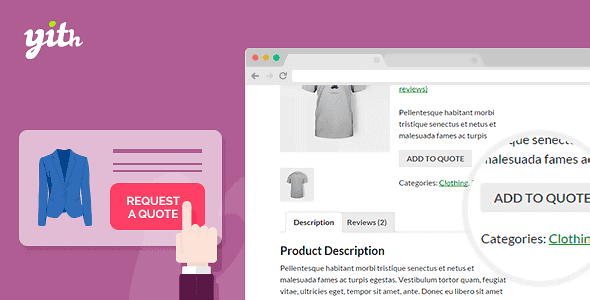
Exclusive Items
Developer: YITHEMES
Version: 4.22.0 report oudated
Updated: 20 February 2024
File status: Original
File name: yith-woocommerce-plugin-request-a-quote-premium-4.22.0.zip
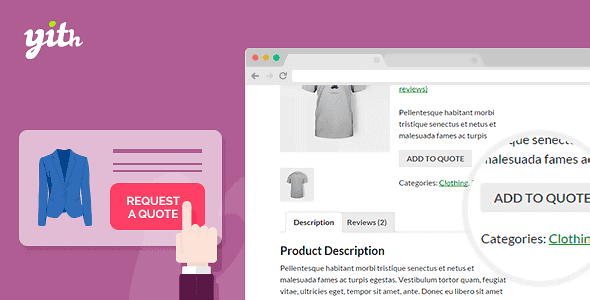
Sell Each Single Product With the Right Payment Method
Integrate Mailchimp To Your Shop And Make Specific Campaigns For Your Customers
A Powerful And Easy Strategy To Let Your Users Always Remember About You
Guide Your Users To The Correct Purchase Of Some Products And Set Minimum Or Maximum
Not Everyone Knows The Best Way To Avoid These Mistakes
An Efficient Way To Increase Sales Are Gift Cards
Use The Reviews To Improve Your Products Sales
Simple Way To Ensure Constant Earnings Is Selling Products Under Subscription
YITH WooCommerce Request a Quote has been explicitly conceived to grant a meeting point between customers and suppliers, going beyond traditional and sometimes restrictive e-commerce platforms where only price can be shown for a single productand no possibilities to deal with many products at the same time are conceived.
One of the main obstacles of online shopping, that is, communication with potential customers and negotiation, might be solved thanks to forms for quote requests.
This plugin offers customers the possibility to add items to a list and then submit it to the site administrator to get a quote for them. At the same time administrators who receive requests for quotes can get an idea of the degree of appreciation for their products and make ad hoc offers according to customers’ requests.
To grant you this, main features of the plugin are the possibility to display an “Add to Quote” button or link in product page that adds the item to the list for products to be quoted.
It is also possible to hide, if necessary, “Add to cart” button to encourage customers to get in touch with suppliers, and the creation of a list where all products can be collected and that can be submitted to the shop owner: it is right here that the very negotiation occurs.
After click Download button above, you’ll get yith-woocommerce-plugin-request-a-quote-premium-4.22.0.zip. Normally, you have to unzip yith-woocommerce-plugin-request-a-quote-premium-4.22.0.zip, then find the installable sub-zip to upload to your server or your Wordpress admin area. But there are times you don’t have to do that if there is no sub-zip files inside yith-woocommerce-plugin-request-a-quote-premium-4.22.0.zip, e.g there is only one folder inside yith-woocommerce-plugin-request-a-quote-premium-4.22.0.zip.
New Notification Center is here. Read more about this feature. Dismiss
(Discount is applied forever as long as the subscription is active)