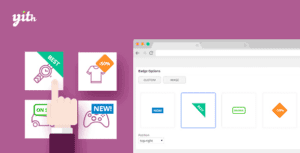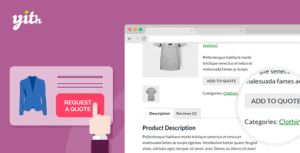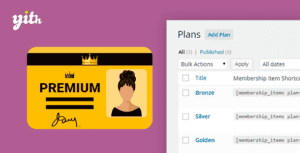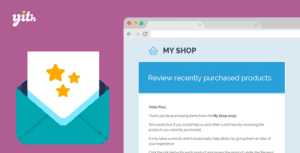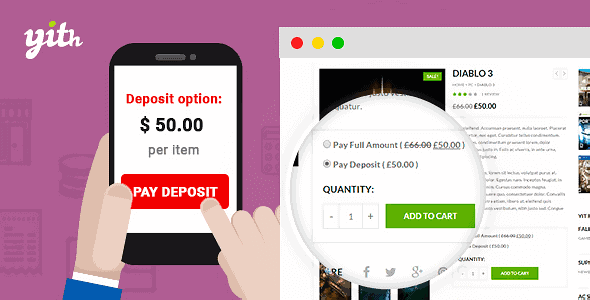
Exclusive Items
Developer: YITHEMES
Version: 2.37.1 report oudated
Updated: 15 October 2025
File status: Original
File name: yith-woocommerce-plugin-deposits-and-down-payments-premium-2.37.1.zip
You might want to install and activate this item first: Yith Plugins Activator