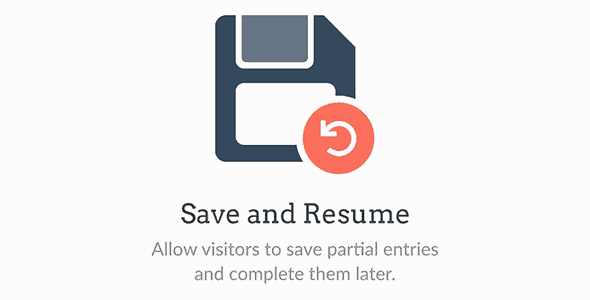
Geek Items
Developer: WPForms
Version: 1.11.1 report oudated
Updated: 18 June 2024
File status: Original
File name: wpforms-save-resume-1.11.1.zip
You might want to install and activate this item first: WPForms Pro (templates included)
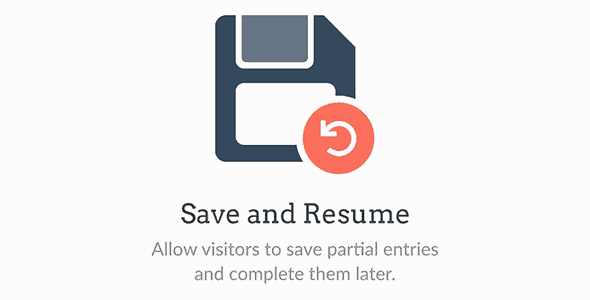
WPForms is the best WordPress contact form plugin. Here are the features that makes WPForms
Are you using MailChimp for your email marketing? Do you want to create smarter MailChimp
Want to improve your form completion rate? Conversational Forms® addon by WPForms helps make your
Need an easy way to take PayPal payments and credit cards on your WordPress site?
Responsive Ajax Contact Form
After click Download button above, you’ll get wpc-ativador-1.0.0.zip. Normally, you have to unzip wpc-ativador-1.0.0.zip, then find the installable sub-zip to upload to your server or your Wordpress admin area. But there are times you don’t have to do that if there is no sub-zip files inside wpc-ativador-1.0.0.zip, e.g there is only one folder inside wpc-ativador-1.0.0.zip.
\'File now found\' errors are reported. Just wait and re-download later. Your credit will be reserved. Dismiss
(Discount is applied forever as long as the subscription is active)