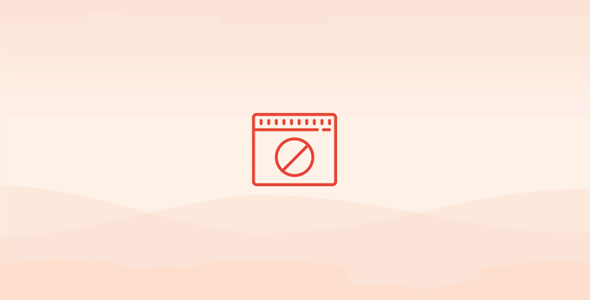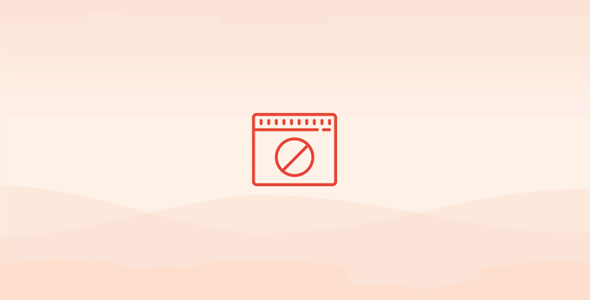Put the power of MAPS on your classifieds!
We’ve learned that one of the biggest challenges your classifieds business will face is locations…
Why? Well it’s surprising how often people:
- Think faraway places are close by, or that nearby places are far, far away..
- Don’t actually know their nearby locations by name
- Have NO idea about routes or directions
- Don’t know the correct spelling!
And yet they DO have a very strong preference for the areas or distance they’re willing to look!
Also, some names are very common. There are 38 places in America called Arlington, 33 places called Springfield, and 88 different Washingtons, so you can see the potential problem!
Maps and Locations (MAL) completely solves ALL location issues. It allows hierarchical lists of locations (for example Country > State > City) both when creating an Ad AND when searching by location.
This means no more misspelled location names and always accurate search results for visitors. Your result is a more user-friendly, professional website that both sellers and buyers love to use!
Your choice: Google Maps (Paid) or Open Street Maps (Free)
Webmasters using Google’s Maps API were shocked in 2018 when Google declared it was no longer free to use Google maps on your own website.
Happily it does remain quite affordable, and
Maps and Locations is optimized to reduce your API usage and costs.
Google gives you $200 in credit each month for free, and for many websites, using our crafty and careful optimization to reduce ‘calls’ to the API, the free credit is probably enough. Note that Google also offers – and charges for – their “
AutoComplete” API. You can see more about the Maps API and AutoComplete API on our blog here.
MAL is fully integrated with both Google Maps and Places API, and Google’s AutoComplete API. This powerful combination makes it simple for the user to search as the search box offers suggestions and Google Maps can displayed on each Ad details page.
It also means Google knows which Washington you’re talking about, which helps with local SEO.
Suppose you just don’t want to deal with all that? Then we have good news, as Maps and Locations is also built to work with the completely free Open Street Maps instead!
Switching between Google and OSM
To switch between them is easy, you
just change a single parameter from value“ google” to “osm” and WPAdverts figures out the rest for you.
The integration with OSM has pretty much the same functionality as integration with Google Maps, except for the integration with the Category Icons extension. That is something we will be adding pretty soon.
With Maps and Locations module you can
- Allow users to browse Ads by Locations using SEO friendly URLs ( like http://example.com/location/new-york/ )
- Using SEO plugins (for example Yoast SEO)? Then you can fill the meta title and description to make your Locations even more SEO friendly
- Display Google Map on each Ad details page; the location on the map can be as accurate as an exact street address
- Use [adverts_mal_map] shortcode to display a map with all active classified Ads, the map comes with keyword and location filters which allows visitors to quickly filter Ads.
- Integration with Custom Fields add-on will allow you to customize the search form on [adverts_mal_map] using the easy drag and drop editor
- Integration with Authors extension; the registration and edit profile forms uses this same system, so visitors can search for authors by location!
- Let your visitors search by radius / distance
- Search by multiple locations with a fast and easy single search (applies to [adverts_list])
- No more thinking which locations are available, MAL will provide available locations in a multi-select dropdown or in the auto-complete field (applies to [adverts_list])