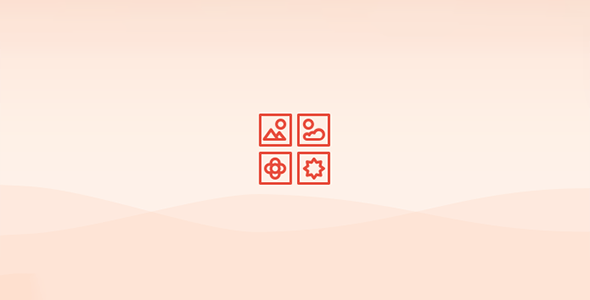
Pro Items
Developer: WPAdverts
Version: 1.1.1 report oudated
Updated: 23 April 2023
File status: Original
File name: wpadverts-category-icons-1.1.1.zip
We are working on pending support tickets. Thanks all for your patience! Dismiss
Skip to content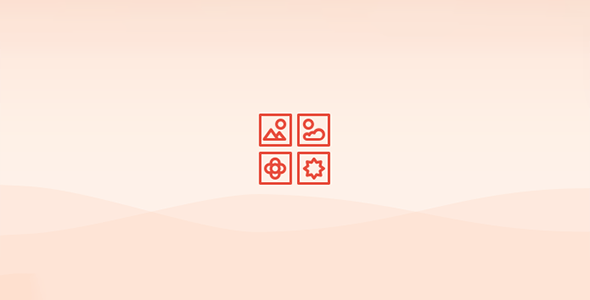
Design stunning, fully customizable classifieds pages with WPAdverts’ native Elementor integration.
Enhance user interaction on your classifieds site by allowing real-time conversations between buyers and sellers
Reach more users and grow your marketplace with the powerful Currencies Extension – the must-have
Easily Optimize Your Ads For Increased Earning
Manage your ads the easy way!
Content Egg is all in one solution for creating profitable websites, affiliate websites, price comparison,
We’ve tried to give you the perfect category icons, with nearly 500 pre-loaded for you, but suppose you have an unusual niche or sport a distinctive style?
No problem! Just install and activate this extension and it’s all super-simple and easy to change to whatever images you like, directly from your familiar control panel. The only restriction is the sizes, which must be small (16×16 px) and big (64×64 px). Those are the universal sizes for various devices and viewpoints, to keep your site good-looking!
After activating you’ll find 2 NEW fields become available in your Categories control panel.
Note that the images will be used in [adverts_categories] shortcode, the Adverts Categories widget and if you are using the Maps and Locations extension then the icons will be used on the map with all Ads as well.
After click Download button above, you’ll get wpadverts-category-icons-1.1.1.zip. Normally, you have to unzip wpadverts-category-icons-1.1.1.zip, then find the installable sub-zip to upload to your server or your Wordpress admin area. But there are times you don’t have to do that if there is no sub-zip files inside wpadverts-category-icons-1.1.1.zip, e.g there is only one folder inside wpadverts-category-icons-1.1.1.zip.