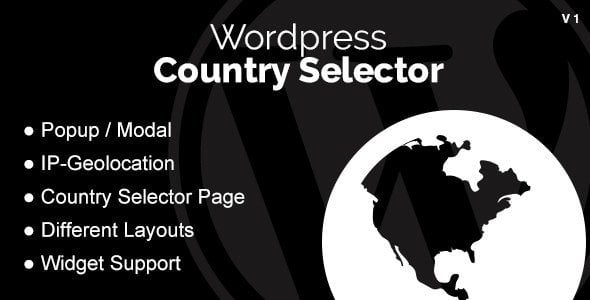
Pro Items
Developer:
Version: 1.6.7 report oudated
Updated: 11 April 2023
File status: Original
File name: codecanyon-wordpress-country-selector-1.6.7.zip
We are working on pending support tickets. Thanks all for your patience! Dismiss
Skip to content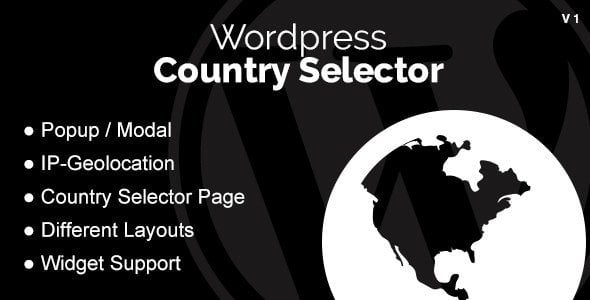
SantaPress is a WordPress Advent Calendar Plugin that makes it easy for you to provide
Sell voucher codes that can then be redeemed at a physical location
With TapTap WordPress Plugin, we set out to create an easy-to-customize, mobile-first, off-canvas menu plugin
You are looking for a solution to synchronize data between your online website and your
A Delightful Photography WordPress Theme
Item Custom Fields
Let Your Users Claim Their Business
Connect With Your Customers
Guide your users to your Country Specific Website translated into their language. Let us take this example: A User from Netherland visits your French site (e.g. www.site.fr) / shop. That should be no problem but you already have a Dutch translated Website (e.g. www.site.nl)! So why not show him? With this plugin, a simple Country Selector Popup will show the user that there is a Dutch Website he can visit.
Not a friend of a popup? Just show the user a simple “Choose your Country”-Widget in the Footer order Header. This will bring the user to an Overview page with all your country-specific websites. With flags, maps, continents!
Saving the best for last: The content will be shown in the Users Language!
After click Download button above, you’ll get codecanyon-wordpress-country-selector-1.6.7.zip. Normally, you have to unzip codecanyon-wordpress-country-selector-1.6.7.zip, then find the installable sub-zip to upload to your server or your Wordpress admin area. But there are times you don’t have to do that if there is no sub-zip files inside codecanyon-wordpress-country-selector-1.6.7.zip, e.g there is only one folder inside codecanyon-wordpress-country-selector-1.6.7.zip.