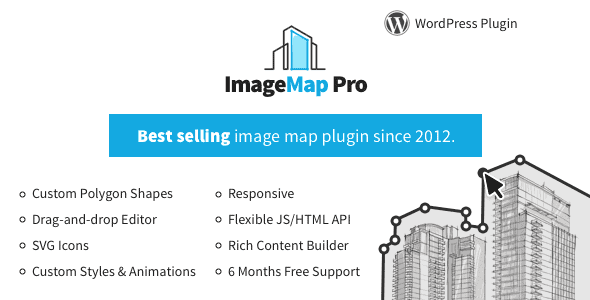
Pro Items
Developer: nickys
Version: 6.0.20 report oudated
Updated: 01 June 2024
File status: Original
File name: codecanyon-image-map-pro-for-wordpress-interactive-image-map-builder-wordpress-plugin-6.0.20.zip
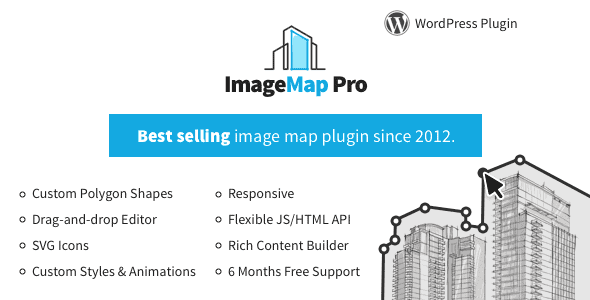
Youzer is a Community and User Profiles Management Solution with a Secure Membership System, Social
Responsive Grid Addon For Visual Composer
Image Map Pro comes with a fully featured web app to quickly create, edit and export your image maps. Using the app is super easy and a step-by-step guide is also included!
Image Map Pro is so much more than just another image map plugin. Place locations, add text, yeah sure – that’s true. But that’s where the ordinary stops. Image Map Pro comes with its own feature rich web app, so you can quickly and easily create the most comprehensive selection of custom image maps, pins and custom shapes, and immediately export them to your website.
The User Interface is instantly-familiar-Drag & Drop with self explanatory steps, icons and shape tools at your disposal - it couldn’t be any easier. Just to be sure though, we’ve also included a super sharp step-by-step video guide in case you need your hand held lovingly, along the way. Check it out now by trying out the Editor live!
Image Map Pro comes with Squares – our bespoke content builder that lets you add rich content to the tooltips of your image map. Add Video, YouTube content, Images or Buttons and of course Text with styles to boot. You can even arrange your content in a 12 column Bootstrap style grid. Go nuts, you’re welcome.
Image Map Pro is the only plugin that allows you to draw custom polygon shapes. You can even zoom in for maximum precision! Of course you can still draw the good old-fasioned circles and rectangles, but that is so 2007…
In the Editor you will find a library of over 600 high quality FontAwesome SVG icons included for FREE. You can change their size and color and they will scale perfectly. Need to use your own icon? You can do that too!
With the Editor you can customize properties like opacity, fill, stroke and corner radius to match the design of your site. You can also have separate styles on mouseover, or make the shapes completely invisible.
Image Map Pro will scale beautifully on every kind of device, and if you have tooltips that need to display a lot of information you can even make them full screen with the flick of a button.
Run JavaScript when a user clicks a shape or trigger a tooltip to appear by adding an HTML attribute to any element on your page.
Tooltips can be made to appear on mouseover or click – purpose driven to suit your. Of course that might mean turning them off altogether, also an option with IMP. Or you can make them links. It’s up to you!
After click Download button above, you’ll get codecanyon-image-map-pro-for-wordpress-interactive-image-map-builder-wordpress-plugin-6.0.20.zip. Normally, you have to unzip codecanyon-image-map-pro-for-wordpress-interactive-image-map-builder-wordpress-plugin-6.0.20.zip, then find the installable sub-zip to upload to your server or your Wordpress admin area. But there are times you don’t have to do that if there is no sub-zip files inside codecanyon-image-map-pro-for-wordpress-interactive-image-map-builder-wordpress-plugin-6.0.20.zip, e.g there is only one folder inside codecanyon-image-map-pro-for-wordpress-interactive-image-map-builder-wordpress-plugin-6.0.20.zip.
\'File now found\' errors are reported. Just wait and re-download later. Your credit will be reserved. Dismiss
(Discount is applied forever as long as the subscription is active)