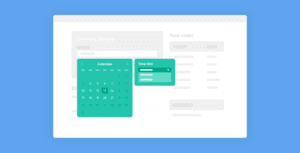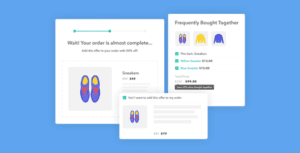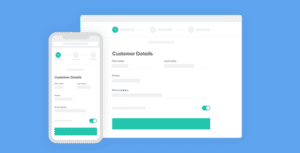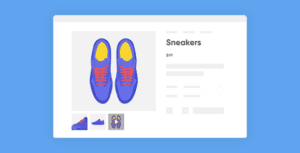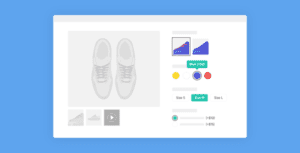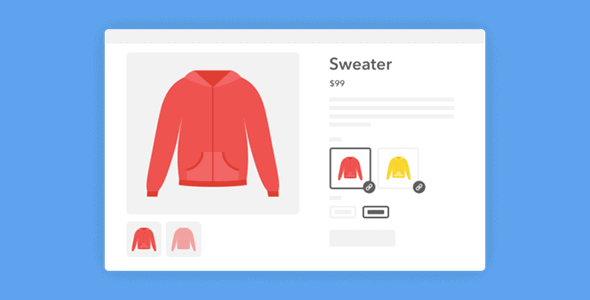
Geek Items
Developer: iconicwp
Version: 1.12.0 report oudated
Updated: 18 November 2025
File status: Activated. No extra steps are needed.
File name: iconic-woo-linked-variations-premium-1.12.0.zip
WooCommerce linked variations by iconic 1.12.0
WooCommerce Linked Variations helps you expand your store’s reach in search engines. It will create a larger product archive by linking products of... read more
1 users like this.
You don't have a valid membership to download this item. Purchase one here.