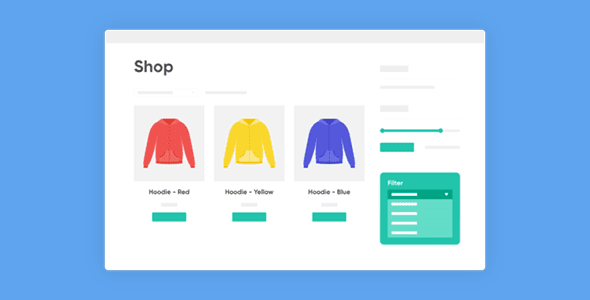
Geek Items
Developer: iconicwp
Version: 1.26.0 report oudated
Updated: 02 July 2025
File status: Activated. No extra steps are needed.
File name: iconic-woo-show-single-variations-1.26.0.zip
We\'re working on the overwhelming requests right now. Thanks for your patience. Dismiss
Skip to content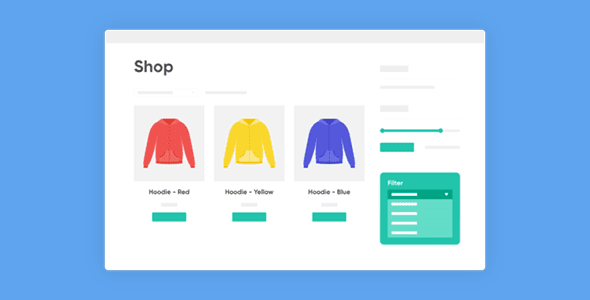
WooCommerce Custom Fields for Variations allows you to display and organise additional variation data to
Increase Conversions with a Clean WooCommerce Checkout Plugin Optimize the standard WooCommerce order process and
Thousands of WooCommerce store owners use the power of WooThumbs to embed video into the
When you deliver to customers, make it as simple as possible to select a WooCommerce
Every WooCommerce store is different, so it’s likely that the My Account area will be
Not Everyone Knows The Best Way To Avoid These Mistakes
An Efficient Way To Increase Sales Are Gift Cards
Use The Reviews To Improve Your Products Sales
Simple Way To Ensure Constant Earnings Is Selling Products Under Subscription
WooCommerce Show Single Variations allows you to display individual product variations of a variable product in your product listings. You can choose to display each variation in any or all of the following: All single variations can be added to cart as a normal simple product can be, directly from the product listing. If you were to click on a single variation, you would be taken through to the parent variable product page, with the variation options pre-selected.
After click Download button above, you’ll get iconic-woo-show-single-variations-1.26.0.zip. Normally, you have to unzip iconic-woo-show-single-variations-1.26.0.zip, then find the installable sub-zip to upload to your server or your Wordpress admin area. But there are times you don’t have to do that if there is no sub-zip files inside iconic-woo-show-single-variations-1.26.0.zip, e.g there is only one folder inside iconic-woo-show-single-variations-1.26.0.zip.