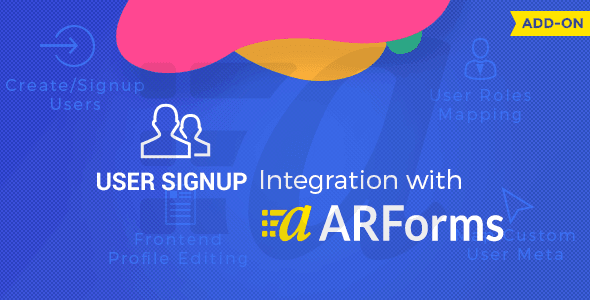
Pro Items
Developer:
Version: 1.6 report oudated
Updated: 14 February 2019
File status: Original
File name: codecanyon-user-signup-for-arforms-wordpress-plugin.1.6.zip
We are working on pending support tickets. Thanks all for your patience! Dismiss
Skip to content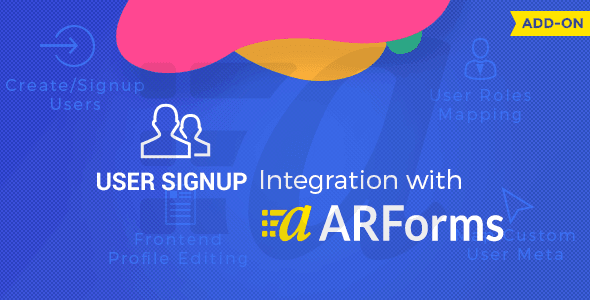
MapSVG is the last WordPress map plugin you’ll ever need – all 3 kinds of
Do you have thousands of your files in WordPress media library? And you have trouble
Showcase your content in beautiful hover effects with Emage addon for Elementor. Unlike other similar
WooCommerce Multi Currency allows display prices and accepts payments in multiple currencies. FEATURES CURRENCY OPTIONS:
Responsive Ajax Contact Form
You can manage user roles(Default and custom) while user registration.
You can send notification to users after successful signup with your site.
Auto-login facility after user signup.
Ability for User Login / Logout.
ARForms User Signup Add-On allows you to login user within your site only. For that you need to map existing ARforms’ form with this add-on. User will be loggedin to your site after submitting form with corret credentials. You can also manage redirection URL after successful logged-in to your site.
You can put a link or Button for user logout. just place a shortcode from this add-on for logout. You do not need to manage anything else
ARForms User Signup Add-On allows your site users to change their password from front-end. This add-on has facility to validate user’s old password before change new password.
With this add-on your site users also can retrieve their fogotton password by entering their email or username
ARForms User Signup Add-On allows your site users to reset their fogotton password. Users can reset their password from the link they received in email when they retrieve forgotton password.
ARForms User Signup Add-On allows your site users to edit their profile from front-end. This add-on will auto populate all the user’s data which he has
entered while signup. User can modify his profile data and update their profile immediately after submit the form.
After click Download button above, you’ll get codecanyon-user-signup-for-arforms-wordpress-plugin.1.6.zip. Normally, you have to unzip codecanyon-user-signup-for-arforms-wordpress-plugin.1.6.zip, then find the installable sub-zip to upload to your server or your Wordpress admin area. But there are times you don’t have to do that if there is no sub-zip files inside codecanyon-user-signup-for-arforms-wordpress-plugin.1.6.zip, e.g there is only one folder inside codecanyon-user-signup-for-arforms-wordpress-plugin.1.6.zip.