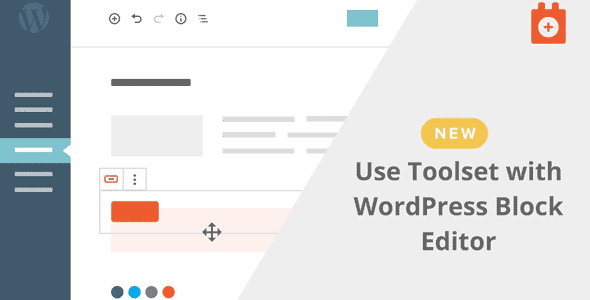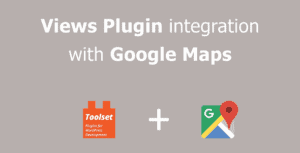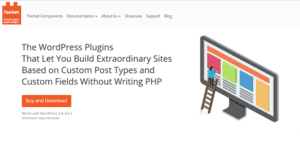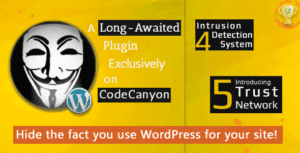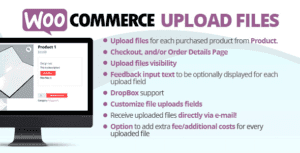Intuitive visual design, powerful dynamic content, everything integrated and working. If this is how you’d like to build websites, welcome to Toolset Blocks.
Toolset’s challenge is being powerful while remaining easy to use. With Toolset, you already skip the PHP and Javascript development. However, to achieve great design, you have to either master HTML/CSS or struggle with page builder integrations.
Today we’re proud to announce a new way of building Toolset-based sites. You will produce beautiful designs with the full power of Toolset and no worries.
Integration with the WordPress Block Editor
Four months ago, WordPress 5.0 introduced its new editor. By itself, the new Block Editor isn’t very impressive. However, it turns out to be a great platform for developers (like ourselves). The WordPress Block Editor is not a page builder. It’s a visual editor, integrated inside WordPress.
The Block Editor provides the basic editing features, without real design elements. So, we created our own library of page-design blocks.
Dynamic Content – Everywhere
Sure, there are already a number of excellent page builders for WordPress today. But when you design Toolset sites with page builders, the integration with dynamic content is limited. You can achieve the basics, but not a lot more.
Toolset’s integration with the WordPress Block Editor allows you to use dynamic content everywhere. Set headings from titles, set button texts from custom fields, set image sources from fields. Anything.
And, of course, all this integration fully supports post relationship. So, for example, when you create a template for a car, it can display the name of the manufacturer (a related post).
Fewer Plugins – More Stability
Now, when you build sites with Toolset, you will only need a simple theme and Toolset. That’s it. No more need for a collection of “design” plugins. Fewer plugins on your site means better performance and a lot better stability. Whenever we create a new version of Toolset, we test everything with WordPress. Most nasty problems come from integrations that are not up-to-date. When you’re building sites with only WordPress and Toolset, a lot less can go wrong.