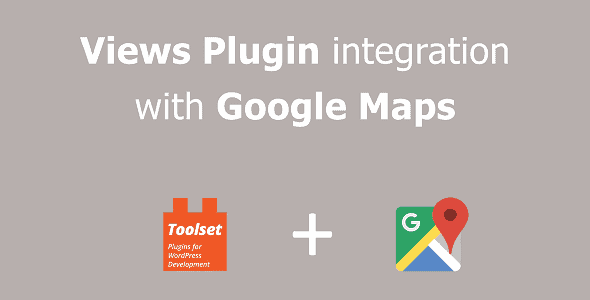
Pro Items
Developer: Toolset
Version: 2.1.3 report oudated
Updated: 19 August 2023
File status: Original
File name: toolset-maps-2.1.3.zip
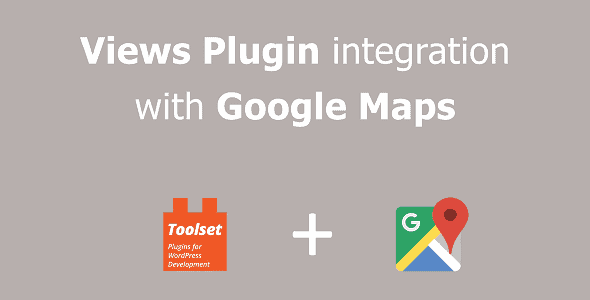
When you need to create lists of items Views is the solution Views will query
Intuitive visual design powerful dynamic content everything integrated and working If this is how you
Toolset Access plugin lets you choose what different users can do on your WordPress site
Forms lets you build forms that edit any WordPress content With Formsyou can create classifieds
The 1 Rated Wordpress Magazine Theme on Themeforest Just Got Even Better
360° Panoramic Viewer takes static panorama photography 038 images and uses WordPress to add hotspots
456 Ecology is fully compatible with free WooCommerce v2 0 x shop plugin which allows
456 Industry is a WooCommerce theme built on Bootstrap grid system for eCommerce corporate websites
After click Download button above, you’ll get toolset-maps-2.1.3.zip. Normally, you have to unzip toolset-maps-2.1.3.zip, then find the installable sub-zip to upload to your server or your Wordpress admin area. But there are times you don’t have to do that if there is no sub-zip files inside toolset-maps-2.1.3.zip, e.g there is only one folder inside toolset-maps-2.1.3.zip.
New Notification Center is here. Read more about this feature. Dismiss
(Discount is applied forever as long as the subscription is active)