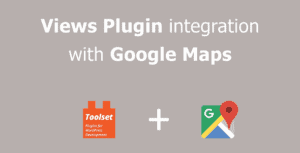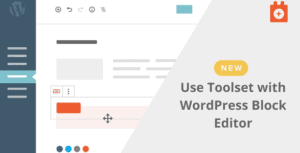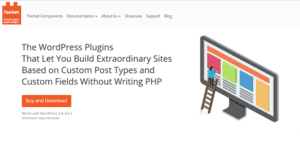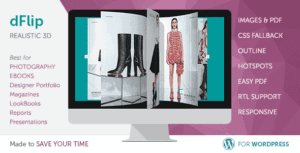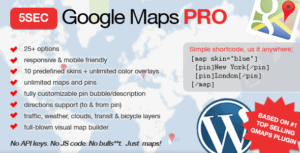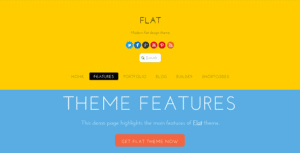Pro Items
Developer: Toolset
Version: 2.9.4.2 report oudated
Updated: 17 July 2025
File status: Original
File name: toolset-access-2.9.4.2.zip
toolset access 2.9.4.2 Role Management and Access Control for WordPress
Toolset Access plugin lets you choose what different users can do on your WordPress site. Grant privileges to entire user... read more
2 users like this.
You don't have a valid membership to download this item. Purchase one here.