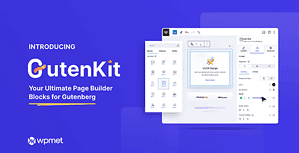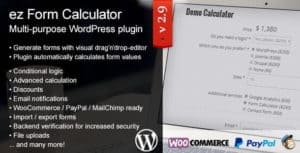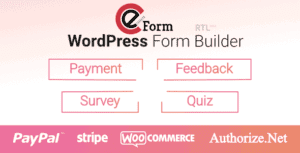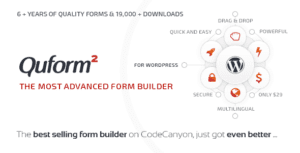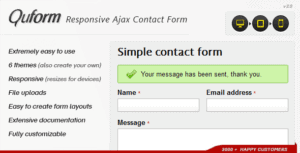The Signature Add-On for FluentForm allows you to capture signatures online by allowing users to sign your forms using touchscreen devices, touch pads or mouse. You can add signature field in your form very easily and customize the colors, signature pad width and get the signature straight to your email inbox, save that into the entries. You can also add multiple email notification of the input fields. Your users don’t have to install any plugin in the browser and they can use any touch devices, phone, tables, mouse, trackpad to sign your form.
Easy To Use
Enabling online signatures is as simple as adding a Signature Field to any form using the wonderful FluentForm Form Builder Editor.
Touchscreen Device Support
This add on support any touch supported devices like signature pad, ipad, iphone, andoid phones and even the touchscreens computers.
Cross Browser Support
Works on all major browsers, both desktop and mobile. Includes IE, FireFox, Safari, Chrome, Opera, iOS Mobile Safari, Android, Chrome Mobile, FireFox Mobile and any browser that support canvas.
No Browser Plugins
Signature add-on build based on HTML5 Canvas so it’s completely browser based which require no third party browser plugins. The only requirement for your client is that Javascript support is enabled in the browser.
Customization
With powerful customization feature you can specify the signature field width, pen width, background color, instructions.
System Requirements
The FluentForm Signature Add-On don’t require any advanced server software. You only need WordPress ( > 4.5 ) and The Awesome
FluentForm which is completely free and opensource.