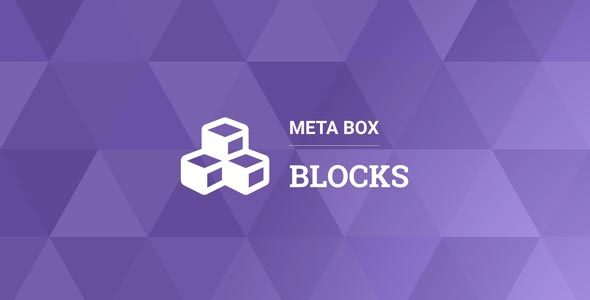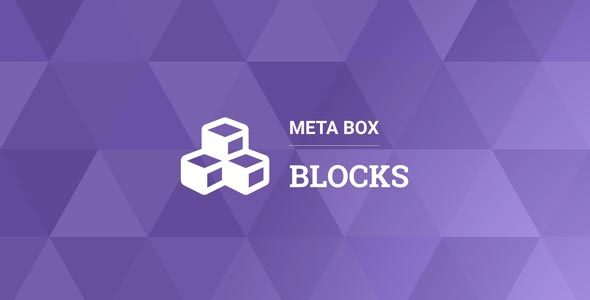Since version 5.0, the block editor (Gutenberg) has become the default editor in WordPress. This block editor allows you to write the content and live preview it in real-time. In other words, what you write is what you will see on the front end. Gutenberg supports a lot of blocks for content creation. But it’s never enough. WordPress developers still need to
create custom Gutenberg blocks for their specific piece of content. And that’s where
MB Blocks can help you speed up this process.
How MB Blocks Can Help Creating Gutenberg Blocks?
Creating a custom Gutenberg block requires WordPress developers to use React with modern JavaScript toolings such as Webpack and Babel. The configuration and the build process for JavaScript are not easy to most WordPress developers, who have spent ages to learn PHP to do WordPress theming or make custom plugins. Learning a new thing is not always an option for them.
With the help of
MB Blocks, WordPress developers can
create custom Gutenberg blocks with only PHP! There’s no JavaScript configuration and no need to learn React. Everything is pure PHP, just like you
create a custom meta box with our plugins.
What Are The Benefits Of Creating Gutenberg Blocks With PHP?
With most WordPress developers, who are more familiar with PHP than JavaScript, then using
MB Blocks to create custom Gutenberg blocks have several benefits:
- You only need to spend very little time to know how to create custom Gutenberg blocks in PHP. If you’re already a Meta Box users, then you just need to learn a few settings. Everything won’t take longer than 10 minutes!
- You don’t have to learn a new JavaScript framework – React just to write a simple Gutenberg block.
- And you don’t have to spend a whole day figuring out how to configure Webpack and Babel to make it compiles your JavaScript code.
Along with that, you can also:
- Build complex Gutenberg blocks with various block settings, which is not always easy to do with JavaScript.
- Inherit many settings and field types from Meta Box (more than 40 field types), which saves you a ton of time creating new blocks.
That says, you only need to focus on your block logic and presentation and leave all the heavy work of setting up the fields to the plugin.
Live Preview Blocks In Real-Time
Like creating Gutenberg blocks with JavaScript, creating Gutenberg blocks with MB Blocks give you full features from Gutenberg. You can edit the block settings and
see the changes in real-time. Whenever you make a change in a block field, the block is re-rendered immediately with the new field value.
Besides, if your block requires some dynamic script (just like you want to instantiate a slider), you have full ability to do that.