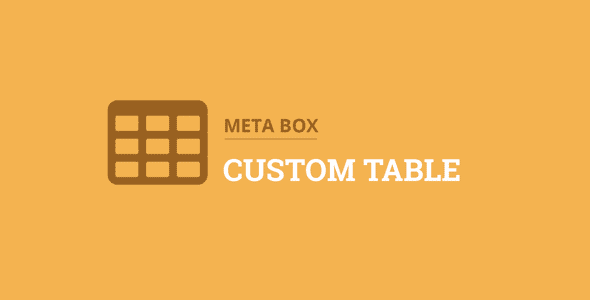
Pro Items
Developer: Meta Box
Version: 2.2.4 report oudated
Updated: 11 June 2025
File status: Original
File name: mb-custom-table-2.2.4.zip
We\'re working on the overwhelming requests right now. Thanks for your patience. Dismiss
Skip to content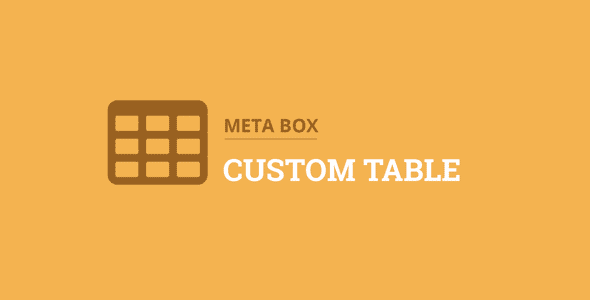
At the moment, each extension of the plugin Meta Box is provided separately. They acts
Josh Admin template is a bootstrap based admin template which comes in following versions Laravel
For cleaner & SEO friendly filenames. The Pro users are given a few more features
Media Cleaner Pro is a tool that detect unused and useless files from your WordPress.
There are many great tools to get accurate statistics of your visits. But have you

meta_id, post_id, meta_key and meta_value. While it seems to be fine at first, when your data grows, the number of database rows increase very fast.
Let’s take an example: If you’re using WooCommerce, each order (a custom post type) requires more than 40 custom fields as follows:

After click Download button above, you’ll get mb-custom-table-2.2.4.zip. Normally, you have to unzip mb-custom-table-2.2.4.zip, then find the installable sub-zip to upload to your server or your Wordpress admin area. But there are times you don’t have to do that if there is no sub-zip files inside mb-custom-table-2.2.4.zip, e.g there is only one folder inside mb-custom-table-2.2.4.zip.