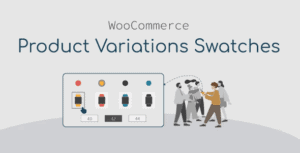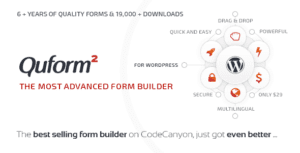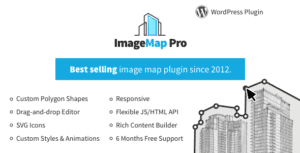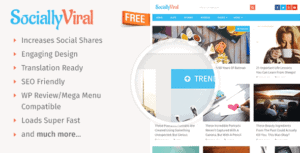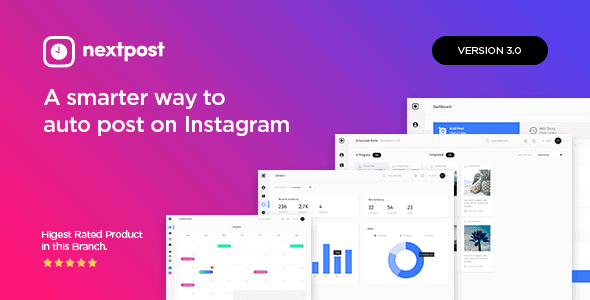
Geek Items
Developer: postcode
Version: 4.3.0 report oudated
Updated: 18 July 2019
File status: Activated. No extra steps are needed.
File name: codecanyon-nextpost-main-auto-post-schedule-manage-your-instagram-multi-accounts-php-script-4.3-nulled.zip
nextpost 4.3.0 Instagram Auto Post & Scheduler
Nextpost is an online marketing tool auto posting web application that allows you to auto post to Instagram, schedule and manage your Instagram accounts at... read more
1 users like this.
You don't have a valid membership to download this item. Purchase one here.