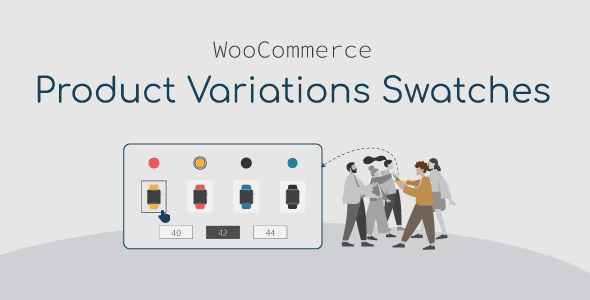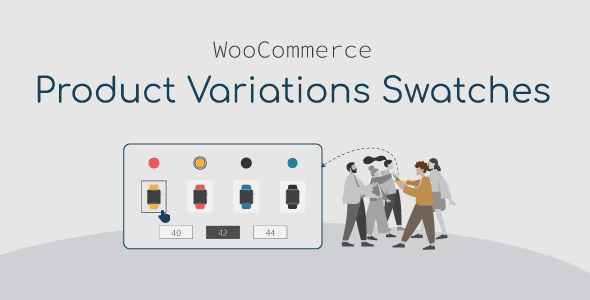Displaying variation swatches for WooCommerce is a very helpful and necessary feature for a WooCommerce website. Do you want your variations to look more decorated, with different styles, and you can even customize them? A plugin that helps you create and customize variation swatches for WooCommerce websites makes the variations of your items look impressive and professional. Customers find it more comfortable and convenient to view variations of products as swatches. It catches their eyes, therefore, they make a decision to purchase more quickly.
What is WooCommerce Product Variations Swatches?
WooCommerce Product Variations Swatches is a variation swatches for WooCommerce plugin that allows you to show the product attributes in the front end the way you design them in the back end. It contains multiple options for the admin to manage the settings of global attributes and make them display in different types, styles, or profiles. The admin can decide to show them on a single product page, or on the Product list. You can also customize the swatches profile, enable showing variation swatches for WooCommerce on the widget, add custom CSS to design variation swatches for WooCommerce, and do many more things with our plugin.
What the plugin can do?
Convert any variations into variation swatches for WooCommerce with a couple of clicks.
When you activate the
WooCommerce Product Variations Swatches plugin, the variations which were displayed in the drop-down menu will be converted into the variation swatches for WooCommerce.
Customize the global attributes in the plugin settings.
This plugin allows you to customize quickly all existing global attributes in WooCommerce by the settings of this plugin.
- Search attribute: You can use the search bar to search for an existing global attribute.
- Display Style: Select the style to display the global attributes: Horizontal or vertical.
- Display Type: Select the type to display the global attributes: Button, Color, Image, Variation Image, Radio, and Select.
- Swatches profile: You can select to show the attribute with one of the available swatches profiles.
- Show on product list: This allows you to show/hide an existing global attribute on the product list.
- Edit terms of the global attributes: You can customize the attribute term with Image and Color types.
- Change product image: You can select to change product images when switching among attributes.
Manage the custom attributes by the Custom Attributes tab.
You can add the name of the custom attribute, and the assigned categories to apply the settings of Types, Styles, Swatches Profiles, Change product images, and Show on product list.
If the custom attribute matches the condition in the “Attribute name” and the “Product Category” fields – The custom attribute has the same name as the field “Attribute name” and products that contain this custom attribute, belongs to one of the selected “Product category” – The swatches settings of the current rule will be applied.
- Attribute name: Enter the name of the custom attribute.
- Assign category: Choose which product categories the attribute will be applied to.
- Display Style: You can select the style to display custom attributes: Horizontal or vertical.
- Display Type: You can select the type to display custom attributes: Button, Color, Image, Variation Image, Radio, and Select.
- Swatches profile: Select to show the custom attributes as swatches with one of the available swatches profiles.
- Show on product list: This allows you to show/hide a particular custom attribute on the product list.
- Change product images: You can select the option you want, to change product images when switching among attributes.
- Other action: Clone/Remove the custom attributes.
Create unlimited Swatches profiles
WooCommerce Product Variations Swatches plugin allows you to create and customize variation swatches for WooCommerce. There are always 3 available swatches profiles for you to use, but by duplicating/removing them, you are able to create as many swatches profiles as you want, or delete the one which is not appropriate anymore. You can also customize them to make them your ideal swatches profiles with:
- Default status: Customize how each swatch is displayed in default status with name, size, color, background, border …
- Hover status: You can customize each swatch when hovering over with Color, Background, Border, Box-shadow effect.
- Selected status: You can customize how each swatch is displayed when being selected. The customization includes Color, Background, Border, Box-shadow effect
- Tooltip: You can customize the tooltip which is shown when hovering over a variation swatch. including Color, Border, Font size, and Positions of the tooltip.
- Cloning/removing profile: You also can duplicate the current swatch profile, or remove it.
Display variation swatches for WooCommerce on the product list and assigned pages.
You can manage to show/hide the variation swatches for WooCommerce by some options in the Swatches on Product List tab.
- Show Add to cart button: You can enable this option to show the Add to cart button and it will show up after selecting attributes.
- Show attribute name: This option is to show/hide the attribute name.
- Position/Custom position: Select a position for variation swatches for WooCommerce on the shop page, category page, and product list. Or you can add your own custom position.
- Enable tooltip: This allows you to show or hide the tooltip of variation swatches for WooCommerce.
- Maximum attribute items: You can manage how many items of an attribute will be displayed.
OTHER FEATURES OF WOOCOMMERCE PRODUCT VARIATIONS SWATCHES
- Auto-update: Enter your purchase code and the plugin will update automatically whenever there is a new version.
- Works on mobile: The WooCommerce Product Variations Swatches plugin works perfectly on mobile devices.
- Easy to use: Friendly interface and easy to use.