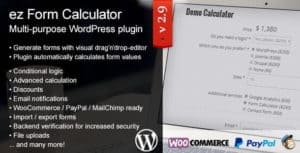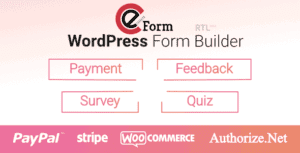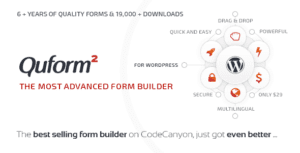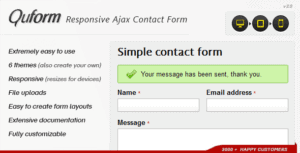Mark your form fields as read-only to allow users to see field data but not modify it.
What does it do?
The Read Only perk allows you to configure applicable form fields to be set to a read only state. Fields set to read only will be visible but not editable. In other words, the user can “read” the field value but can not change the field value. This is useful in situations where you would like to present information to the user without the user being able to modify that data. One such example is a Paragraph field (textarea) populated with your terms of service.