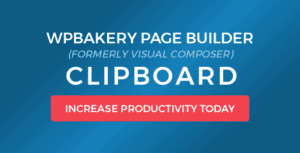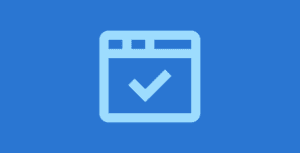What does it do?
This plugin provides robust inventory management for Gravity Forms. Use this when selling products or tickets or when creating bookable resources like events, appointments, and reservations!
Just specify the available inventory in your Product field and GF Inventory will handle limiting how much of that item can be ordered. If you’re working with choice-based fields, you can limit how many times each choice can be selected.
Have more complex requirements? With GF Inventory, you can share inventory across multiple fields and forms. Or, group multiple fields together to scope inventory by a unique combination of field values.
Want some practical examples?
Simple Inventory — You’re selling tickets to a conference and only have 50 seats. GF Inventory lets you specify how many seats you have and hide the form or Product field once the inventory is exhausted.
Choice-based Inventory — You’re selling t-shirts with different quantities per size. You have 10 x-large, 20 large, and 15 medium shirts. Use a Drop Down field to display your size options and then use GF Inventory to specify the available inventory per size.
Shared Inventory — You’re selling tickets to a conference (yup, same conference) and want to target unique audiences with different landing pages/forms. GF Inventory lets you share the same inventory across Product fields on each form.
Scoped Inventory — You’re hosting a daily workshop with limited capacity. Use GF Inventory to group a Date field with your Product field. Inventory will be date-specific and dates with no availability can be blocked (via our auto-integration with
Limit Dates).
Features
- Easy, flexible inventory management per field.
Supports all Product field types and choice-based fields.
- Apply limits to individual choices.
Supports all choice-based fields including Radio Buttons, Checkboxes, Drop Downs, and Multi Selects plus their Product field equivalents.
- Share inventory across multiple fields and forms.
Adult/child tickets to the same event? Same product, different forms? Easily configure your fields to share the same inventory.
- Scope inventory by grouping related fields together.
Group a Date field and Product field and you can sell tickets to a daily event. That’s just a taste of this powerful feature!
- Easily configurable, thoroughly customizable.
Enable with a single click. Create advanced inventories without leaving the form editor. Display available inventory. And so much more!
- Developer friendly. Infinitely extensible.
Create dynamic inventory limits and build deep integrations with powerful filters and an open codebase.
- Automatic updates.
Get updates and the latest features right in your dashboard.