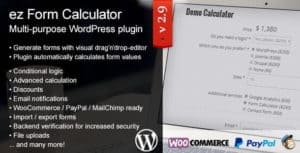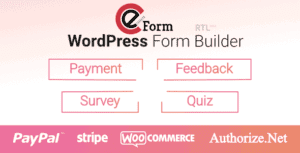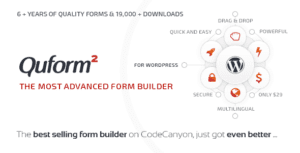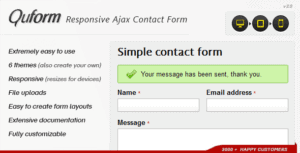Pro Items
Developer: Gravity Perks
Version: 1.4.94 report oudated
Updated: 16 October 2025
File status: Original
File name: gravity-perks-copy-cat-1.4.94.zip
You might want to install and activate this item first: Spellbook (formerly Gravity Perks)