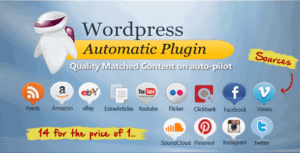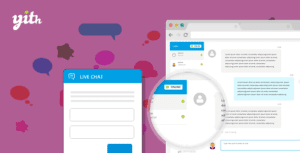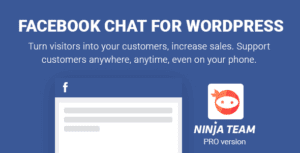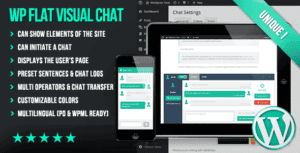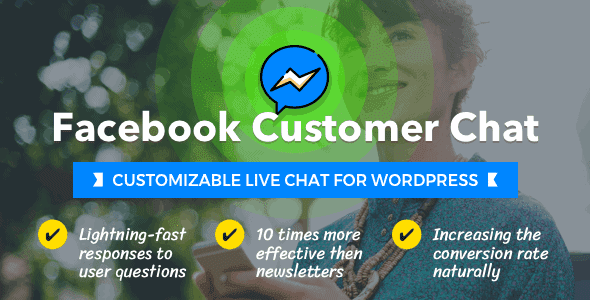
Pro Items
Developer: looks_awesome
Version: 1.1.3 report oudated
Updated: 10 February 2019
File status: Original
File name: codecanyon-facebook-customer-chat-1.1.3.zip
facebook customer chat 1.1.3 Customizable Live Chat For Wordpress
Advanced Facebook Customer Chat is a premium WordPress plugin that allows you to integrate your Facebook Messenger experience directly into... read more
1 users like this.
You don't have a valid membership to download this item. Purchase one here.