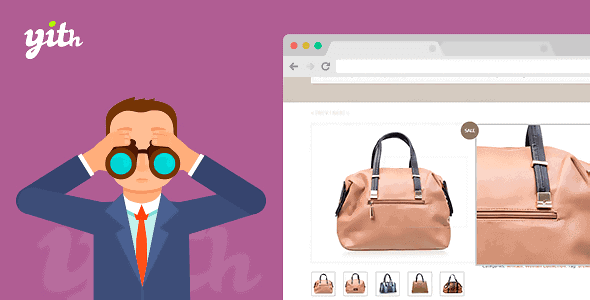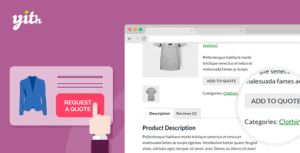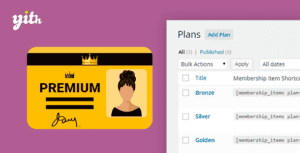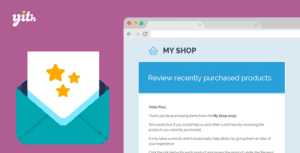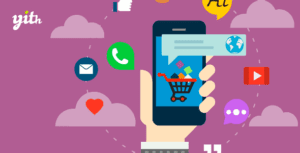YITH WooCommerce Zoom Magnifier enables you to add a zoom effect to product images and a thumbnail slider for the product image gallery.
It is hard to get a sense of the real quality and the details of an online product when you look at it. Because of this, YITH WooCommerce Zoom Magnifier offers a great tool to perceive the quality of the products with great care.
THE BIGGER THE IMAGE, THE MORE PERSUADED THE CLIENT
We know it well: we need to observe with our own eyes to understand the importance of a product. But how can we do it when we purchase online? We want to have guarantees, our hard look wants to be satisfied and using quality images to zoom in can be very helpful. It could be even better if these images represent the object from different viewpoints: actually, recent studies have proved that observing an object form different perspectives could convert up to the 27% more! And YITH WooCommerce Zoom Magnifier includes this feature too, with a convenient carousel of images under the main frame. Moreover, the zoom window lets users read the information of the product together with the freedom to look at the details, creating a better idea of what they will buy. And for the most demanding users, the image can also be opened in its actual size, giving them all the time they need to analyze what they desire. Therefore, whether your users look at your products from PC or mobile devices (where you can also deactivate the zoom window because of the space limitations), they can only admire them in their compete quality!
PREMIUM VERSION FEATURES
- All features of the free version
- Additional positions available for the zoom window
- Deactivate zoom feature for individual products
- Deactivate zoom feature for specific product categories