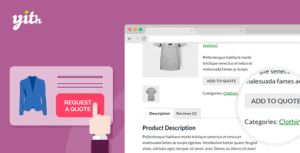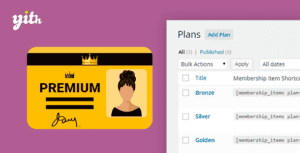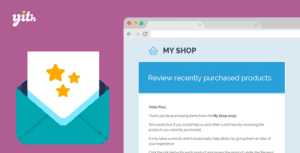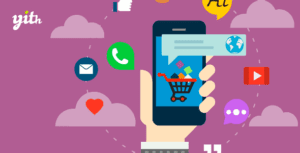Have you ever thought about organizing an event, a party or a meeting?
Many people try to arrange these and a lot of them give up right after seeing that there is so many things to consider in order to organize an event the best way.
One of the biggest issues regarding events management is selling tickets, which needs to be handled with care or you risk to jeopardize the entire event.
This is the main reason why we often rely on external services that will take a percentage of your earnings, affecting your overall income and public image of your company.
Sell and manage event tickets just like the biggest online agencies do
It might prove tricky to handle sales, payments and event entries, getting one wrong during the sales phase might generate complex issues such as people with unassigned seats or who bought the tickets but don’t appear in the buyers’ list or people who might have lost their tickets and so on…
I’m sure you know what I’m talking about! Imagine having to manage two or three events at the same time without having full control over all of their aspects.
Without an adequate level of control, it would be chaos. So today is your lucky day! We are going to solve every single problem related to ticket handling using a WooCommerce plugin that will make your life a lot easier!
Thanks to YITH WooCommerce Event Tickets you will be able to sell tickets for all sorts of events.
All you need to do is select the event, insert the required location information, type and number of seats, expiration date and a few other pieces of information and you will allow your customers to purchase and print tickets in just a few clicks.
You will get information about each and every single one of them and you will have the entire process under control. You will also be able to handle the prices dynamically, rising them when only a few tickets are left or when the event date draws near.
You will finally get your hands on an easy and simple way to handle this kind of scenario and solve all of the issues that are common while trying to organize events and sell their tickets.
PREMIUM VERSION FEATURES
- All features of the free version
- Enable the sale of full price and, optionally, reduced-price tickets for the event
- Increase the ticket price when the availability is under the configured threshold
- Increase the ticket price when the event start date is approaching
- Allow selecting one or more additional services for the event: each service can have a cost and a limited availability
- Link a location to the event through Google Map services
- View the event organizers and the complete list of people who purchased one or more tickets in the event detail page
- Use the widget to show a calendar that helps the user to have a view of the events of the month in a fast way