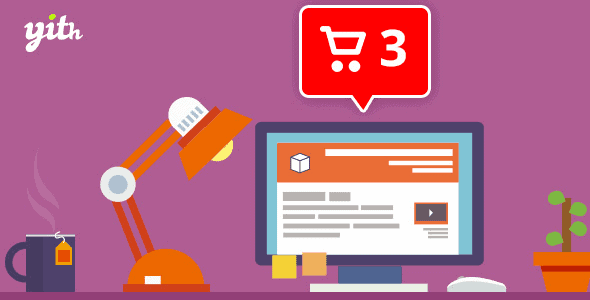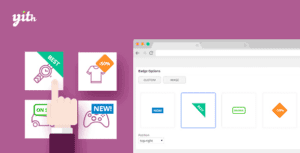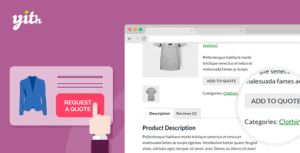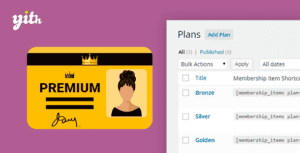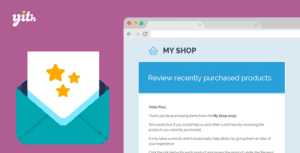YITH Desktop Notifications for WooCommerce allows you to receive real time notifications right on your PC screen letting you know about orders and sales, a quick and easy way to feel connected to your customers and their needs.
Do you like the sound of money? I’m sure you do, since when you own an e-commerce store, there is no better sound from the one of a scored sale. When customers buy from your online store, you must know right away, in order to be able to taste that particular feeling that only sales can give.
It doesn’t matter what you are doing, doesn’t matter if you are checking your budget or if you are in a meeting with your colleagues, you need to be informed!
Sure, you must be thinking that emails and text messages help in this respect, but this forces you yo have to keep updating your accounts.
Stay updated in real times on orders and sales just like the best internet entrepreneurs do
How? YITH Desktop Notifications for WooCommerce allows you to receive realt time notifications right on your PC screen letting you know about orders and sales, a quick and easy way to feel connected to your customers and their needs.
Each notification contains links to the processed order and you’ll be free to customize your messages with icons and sounds, and even decide which role the users will take.
This mean that you would be able to enable order notification for failed orders to your shop manager and notify admins abou confirmed sales and so on…
We have create yet another plugin that allows you to have full control over your website. Discover its full potential in detail!
- Enable notifications for the following conditions:
- a specific product has been sold
- a new order has been created
- the order changed its status
- the order has been refunded
- the product turned into “Out of Stock” status
- Limit the notification only to users with a specific associated role
- Customize the notification text
- Customize the notification icon and sound
- Upload new icons (.png, .jpg) and sounds (.mp3)
- Set the duration to show the notification
- Play the sound for the whole duration of the notification