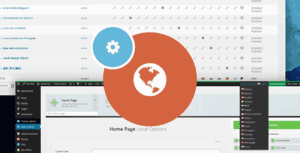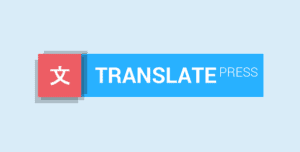WPML is a plugin for WordPress. Simply put, plugins extend the functionality of the basic WordPress CMS. In our case, WPML makes WordPress run multilingual.
WPML lets authors write content in different languages and translate content. It also includes advanced features for translation management and an interface for professional content translation.
Using WPML requires no technical or programming skills. Site admins can install it and turn their site multilingual, without any coding. WPML includes a complete API, for integrating with other plugins and translation systems. This way, developers can easily use WPML and turn their products into multilingual.
WPML makes it easy to build multilingual sites and run them.
It’s powerful enough for corporate sites, yet simple for blogs.
Why Choose WPML?
With WPML you can translate pages, posts, custom types, taxonomy, menus and even the theme’s texts.
Every theme or plugin that uses WordPress API runs multilingual with WPML.
WPML developers offer full and ongoing support, updates are released regularly. Developers provides a large amount of documentation.
WPML is made of a
core plugin and
add-ons. The core
WPML Multilingual CMS is always required. You can install any combination of the add-on plugins for additional functionality.
WPML Multilingual CMS
The core plugin turns WordPress multilingual. It adds the basic translation controls and allows translating content.
This plugin allows using the WordPress Gallery in different languages. You can control which images will display for each language.
The String Translation plugin allows to translate interface strings directly from within WordPress without having to use .mo files.
The String Translation plugin allows more than just translating static texts. It also lets you translate user-generated texts that are outside of posts and pages. For example, the tagline and SEO data.
When your clients receive their newly created multilingual site, your work ends and their work begins. The Translation Management plugin helps site admins manage their translation work. They will turn normal users into translators, send jobs to them and track progress of the site’s translation status.
The Sticky Links plugin keeps internal links from ever breaking. It automatically tracks linked pages in your site and keeps all incoming links up-to-date. When you change permalink structure, hierarchy and even page slugs, all incoming links update immediately.
The CMS Navigation plugin adds navigational elements which you can use when building the site. This includes a breadcrumbs trail, drop-down menus and sidebar navigation.
WooCommerce Multilingual
Allows building multilingual e-commerce sites with WooCommerce and WPML.
Allows translating Gravity Forms. You will be able to create a form in your language and translate it to different languages. No need to maintain several forms, one per language.
Over 400,000 online sites running WPML! Try it!