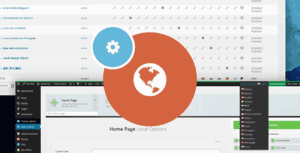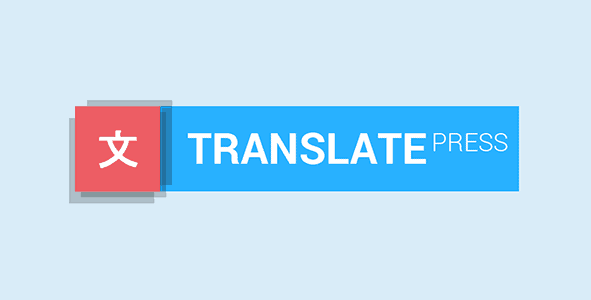
Pro Items
Developer: Cozmoslabs
Version: 1.6.3 report oudated
Updated: 17 June 2025
File status: Activated. No extra steps are needed.
File name: translatepress-business-1.6.3.zip
Instruction: Download its deve... read more