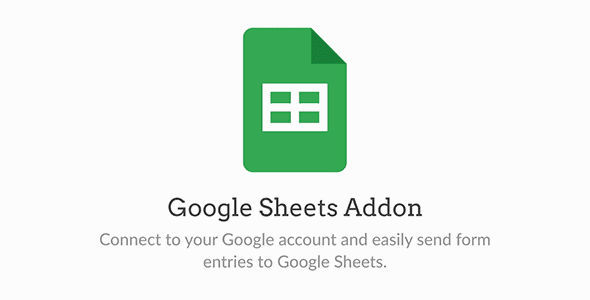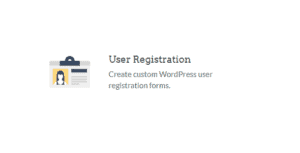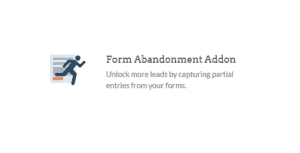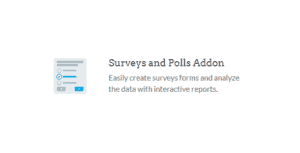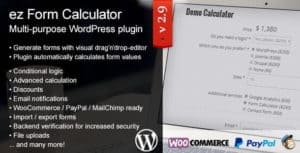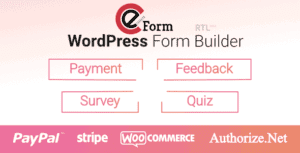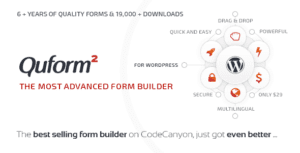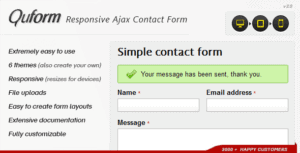Do you want to send form entries to Google Sheets automatically?
Google Sheets allow you to store, filter, and manage data in a spreadsheet format.
With the WPForms Google Sheets addon, you can send entries from any form to a Google Sheet without the need to copy and paste any data.
We know that sending data to different platforms can be tricky. Our Google Sheets addon makes it easy to establish a connection and get your data to the right place.
After installing the addon, connect your form to your Google Drive account. Once that’s done, you can select a different Google Sheet for different forms so that your data is organized and easy to manage.
Since the connection is automatic, you don’t need to worry about losing valuable data.
Do you want to filter the entries that are stored? With smart conditional logic, you can set conditions so that only matching entries will be stored in your Google Sheet.
And you can also save information from a Smart Tag right to a column on your sheet.
And you can even create a new Google Sheet right from the form builder, so everything’s easy to set up.
With our Google Sheets addon, you can:
- Connect any form to Google Sheets – Our simple connection mode makes it easy to get started with the addon.
- Connect forms to different sheets – Each form has its own connection settings so that you can manage and organize your entries in separate Google Sheets.
- Map form fields – Map form fields to columns and capture data from Smart Tags in your Sheet.
- Back up form entries – Use your Google Drive account to automatically store copies of all of the form entries you receive.
- Use Advanced Mode – If you’re a power user, create your own Google application to connect WPForms to your account.
- Use conditional logic – Filter the form entries sent to the Sheet by specifying custom conditions.
You don’t need any third party tools to get your data right into a Google Sheet, ready for further analysis.