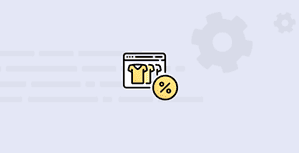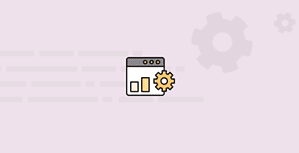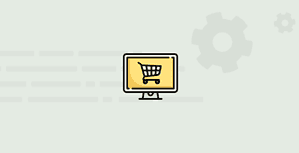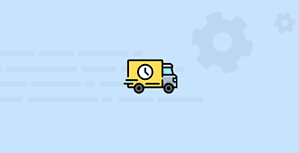There are cases when you need to describe your products in a more detailed way. That’s when you can use the WPC Smart Attribute Groups for WooCommerce plugin to create and add a number of grouped values as attributes of your products. These pieces of data will be displayed in the frontend Additional Information tab of the single product pages.
Separating attributes into multiple groups helps products appear in a more understandable and easy to choose way to customers. Customers can consider the extra properties displayed for each variation so they can have a better understanding of what they can get. This is extremely useful for products with complex technical specifications or custom details.
WPC Smart Attribute Groups can automatically add groups for attributes of all products. Users just need to create groups and assign attributes to them. Our plugin will find products using those attributes and group them in the frontend. No need to touch the single products afterwards.
LIVE DEMO
Visit our
live demo to see how this plugin works.
KEY FEATURES
- Create unlimited attribute groups
- Add a short description to each group
- Arrange the same attributes into different groups
- Quickly load all current attributes for choosing into groups
- Automatically assign attributes of products to groups in frontend
- Drag & drop to rearrange the order of attributes
- Swiftly add attributes from existing groups to individual products
- Configure applicable product sources for each attribute group
- Automatically arrange custom attributes of individual products
- Ungrouped attributes will be displayed as “Other”
- Work with any product type, even smart bundles/composite/grouped
Creating a new attribute group
Users can go to Products >> Attribute Groups >> Add new, enter a name, slug, some description & then choose attribute(s) to add to the group.
Drag & drop to rearrange
The attribute(s) will be displayed in the order shown in Products >> Attribute Groups.
Automatically arrange custom attributes
Attributes you can group are the global ones created under Products >> Attributes. Attributes added from the Attributes tab of single product pages are considered custom attributes and will be displayed under the “Other” group.
Work with any product type
Not just variable products can have attributes, any product type can have specified attributes. Attribute groups can apply to even special product types such as Smart Bundles (from WPC Product Bundles), Smart Composite (from WPC Composite Products) and Smart Grouped (from WPC Grouped Product). When attributes are added to these product types, they will be grouped as other common types.
Applicable products
This is probably the most outstanding feature of the WPC Smart Attribute Group plugin. Users can configure applicable sources for each attribute group to make sure the attributes match with the actual properties of products to avoid possible confusions for customers.
The sources are varying and comprehensive: all products, product tags, categories, brands (from WPC Brands), collections (from WPC Smart Product Collections), shipping classes, attributes, etc.
Swiftly add attributes from groups
After creating attribute groups, users can also add all assigned attributes from these groups to products in the Attributes tab of single product pages.
It’s easy: just choose a group name from the drop-down then click on the Add button. Our plugin will automatically detect attributes that are already available and only complement the unavailable ones from the group precisely to the products.