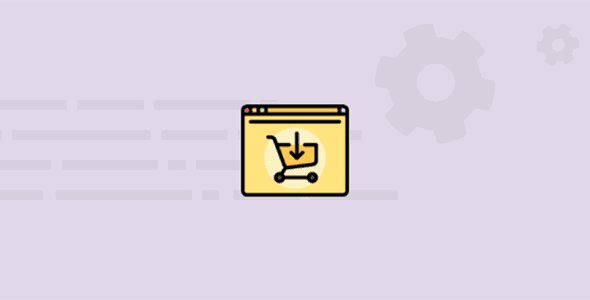
Pro Items
Developer: WPClever
Version: 3.0.6 report oudated
Updated: 26 June 2024
File status: Original
File name: woo-added-to-cart-notification-premium-3.0.6.zip
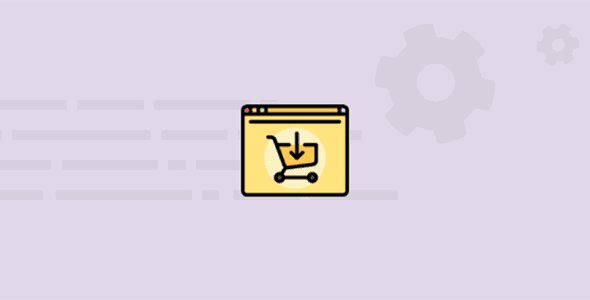
WPC Frequently Bought Together for WooCommerce is a highly effective plugin developed for assisting online
WPC Product Tabs for WooCommerce Premium is indeed a simply usable plugin for adding custom
There are cases when you need to describe your products in a more detailed way.
Embracing professional features & functions, the WPC Product Table is practically a powerful plugin for
WPC Badge Management Premium is impressively a versatile, multipurpose, and powerful plugin, which is exceptionally
Not Everyone Knows The Best Way To Avoid These Mistakes
An Efficient Way To Increase Sales Are Gift Cards
Use The Reviews To Improve Your Products Sales
Simple Way To Ensure Constant Earnings Is Selling Products Under Subscription
After click Download button above, you’ll get woo-added-to-cart-notification-premium-3.0.6.zip. Normally, you have to unzip woo-added-to-cart-notification-premium-3.0.6.zip, then find the installable sub-zip to upload to your server or your Wordpress admin area. But there are times you don’t have to do that if there is no sub-zip files inside woo-added-to-cart-notification-premium-3.0.6.zip, e.g there is only one folder inside woo-added-to-cart-notification-premium-3.0.6.zip.
\'File now found\' errors are reported. Just wait and re-download later. Your credit will be reserved. Dismiss
(Discount is applied forever as long as the subscription is active)