
Pro Items
Developer: Jewel Theme
Version: 4.0.4.0 report oudated
Updated: 24 June 2025
File status: Activated. No extra steps are needed.
File name: adminify-pro-4.0.4.0-nulled.zip
Instruction: Download the plug... read more
WP adminify pro 4.0.4.0 WordPress Admin Dashboard Customization Toolkit
WP Adminify enhances the WordPress Dashboard Customization journey. It comes with 18+ modules, such as Media Folder, Login Customizer, Menu... read more
3 users like this.
You don't have a valid membership to download this item. Purchase one here.
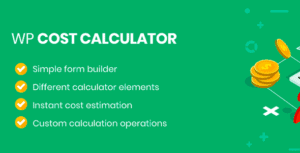



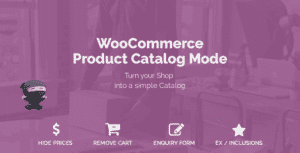
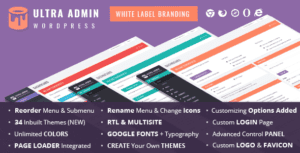


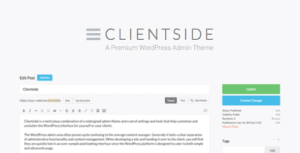
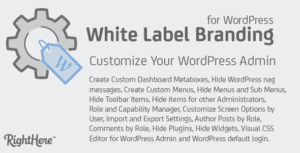
 LIGHT & DARK MODE WORDPRESS DASHBOARD
LIGHT & DARK MODE WORDPRESS DASHBOARD