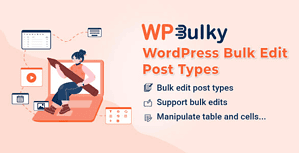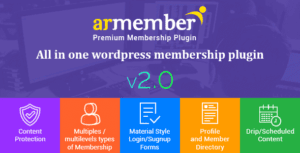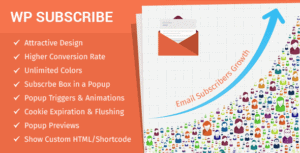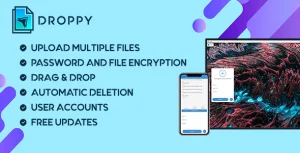Pro Items
Developer: ddeveloper
Version: 4.1.1 report oudated
Updated: 20 November 2024
File status: Original
File name: codecanyon-wordpress-awesome-import-export-plugin-4.1.1.zip
Instruction: Here’s the fix fo... read more
WordPress awesome import & export plugin 4.1.1
WordPress Awesome Import & Export Plugin allows to import and export of post, pages, categories/tags, custom posts, comments, users, custom tables,... read more
3 users like this.
You don't have a valid membership to download this item. Purchase one here.