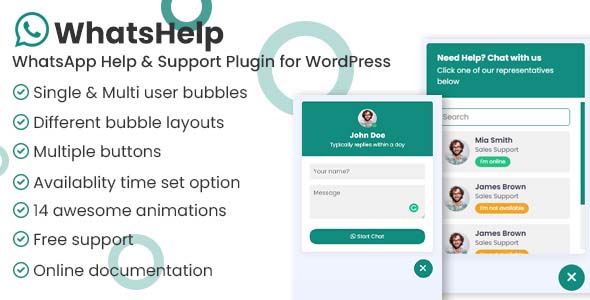
Pro Items
Developer: ThemeAtelier
Version: 3.0.10 report oudated
Updated: 11 October 2024
File status: Original
File name: codecanyon-whatsapp-chat-support-pro-wordpress-plugin-3.0.10.zip
We are working on pending support tickets. Thanks all for your patience! Dismiss
Skip to content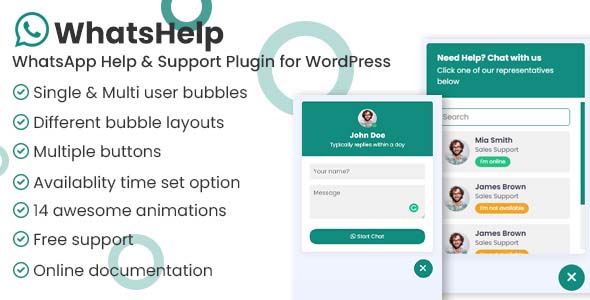
Create priced product variations, conditional logic, build forms, style & validate features
WPBulky – WordPress Bulk Edit Post Types is a helpful tool that allows you to
MapSVG is the last WordPress map plugin you’ll ever need – all 3 kinds of
The WooCommerce Order Details enhances the My Account -> Orders page giving a nice and
Turn Visitors Into Paying Customers With This Plugin
Monetized URL Shortener
Online file sharing
After click Download button above, you’ll get codecanyon-whatsapp-chat-support-pro-wordpress-plugin-3.0.10.zip. Normally, you have to unzip codecanyon-whatsapp-chat-support-pro-wordpress-plugin-3.0.10.zip, then find the installable sub-zip to upload to your server or your Wordpress admin area. But there are times you don’t have to do that if there is no sub-zip files inside codecanyon-whatsapp-chat-support-pro-wordpress-plugin-3.0.10.zip, e.g there is only one folder inside codecanyon-whatsapp-chat-support-pro-wordpress-plugin-3.0.10.zip.