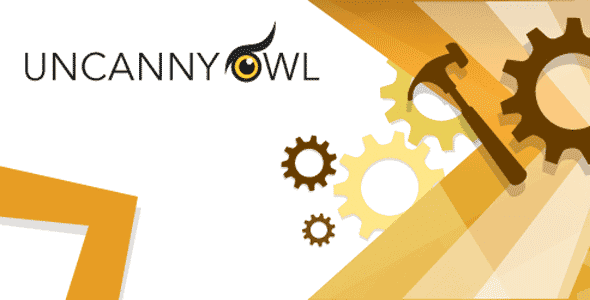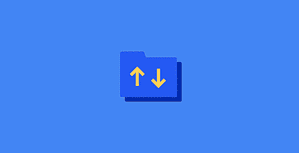Group management doesn’t come easy.
If you sell LearnDash courses to organizations, schools, and other groups, you know how painful it can be to get things working.
LearnDash only supports individual sales, and other solutions create rigid groups that don’t allow adding more users or courses.
There’s no front end group management or reporting.
And through all of this, your team is bombarded with questions to keep things running. It takes time and is often confusing.
Your LearnDash groups on autopilot.
Uncanny LearnDash Groups makes it easy for your customers and member organizations to manage their learners in the front end, track their progress with powerful reports, and buy courses and course licenses.
It means less overhead for you and more control for the organizations you support. Group Leaders can add users, remove users, add courses, add licenses, see course results, drill down to quiz answers, and more. All without touching the WordPress back end or asking you for help.
It’s perfect for B2B course sales with LearnDash. Organizations can create their own course bundles that fit their needs. As those needs evolve, they can add more courses and users–entirely on their own. (The plugin works great without ecommerce too, and is a great fit for schools and non-profits with front end group management and reporting.)
Watch the 5-minute overview: