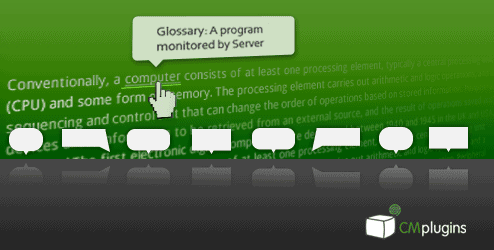
Pro Items
Developer: CreativeMinds
Version: 1.0.3 report oudated
Updated: 08 March 2018
File status: Original. We don't give support or updates on this item.
File name: cm-tooltip-glossary-custom-taxonomies-1.0.3.zip
We are working on pending support tickets. Thanks all for your patience! Dismiss
Skip to content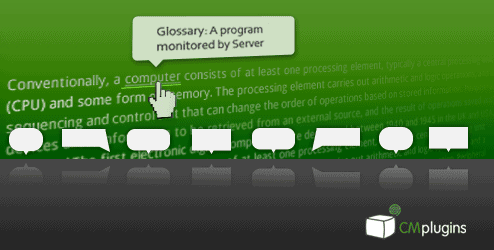
Block users from certain domains from registering in your site. This the the PRO Version.
Easily create a glossary of terms that appear both in a popup tooltip on mouseover
Create beautiful pricing tables that quickly demonstrate value and convert browsers to customers. Kadence Pricing
Beautiful Loading Transitions An elegant way to add animated transitions to your site navigation. Create
Directorist Analytics helps you unlock valuable insights into your directory’s performance, understand user interactions, and
Turn simple star ratings into meaningful insights with the Directorist Advanced Review extension. Designed to
To activate the plugin follow the instructions below:
1) Go to License section inside the CM Custom Reports Pro.
2) Uncheck the option “Connect to CreativeMinds server (license activation / deactivation, update checks, special offers)”
3) Inside the license key input field, enter “valid” without the quotes and click “Save Change & Activate”
After click Download button above, you’ll get cm-tooltip-glossary-custom-taxonomies-1.0.3.zip. Normally, you have to unzip cm-tooltip-glossary-custom-taxonomies-1.0.3.zip, then find the installable sub-zip to upload to your server or your Wordpress admin area. But there are times you don’t have to do that if there is no sub-zip files inside cm-tooltip-glossary-custom-taxonomies-1.0.3.zip, e.g there is only one folder inside cm-tooltip-glossary-custom-taxonomies-1.0.3.zip.