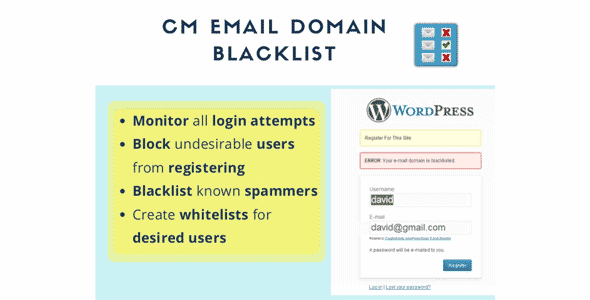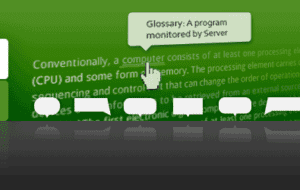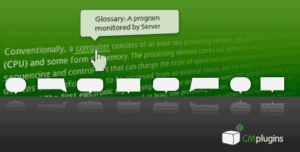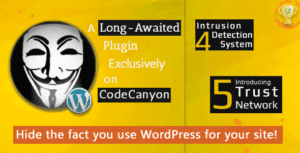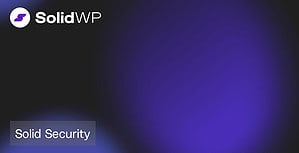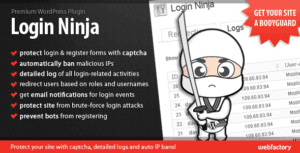Block users from certain domains from registering in your site. This the the PRO Version.
The WordPress email registration blacklist plugin allows you to block users who try to register on your WordPress site using an email from a domain or email defined in your blacklists or approve only users from a whitelist.
Email and Domain Blacklist Plugin Description
The WordPress
Email Registration and Domain Blacklist plugin prevents users on banned domains and banned emails from registering on your WordPress site.
This a great Anti-spam WordPress tool that can reduce the noise and restrict posting to only users from approved emails and domains.
Restrict Site Registrations
This domain blacklist plugin makes sure that only authorized users from approved domains or certified emails can register and use your WordPress site. It’s easy to avoid unwanted spammers, viruses and malware with one click blacklisting
The email and domain blacklist plugin can also work in whitelist mode, which means that only approved domains or lists of emails can register to the site.
Logging Failed Registration Attempts
This blacklist plugin will automatically check a user trying to register on your WordPress site against your backlist function, or defined records of blacklisted or whitelisted domains
Using Email Domain Blacklist Online Services for Suspicious Domains
Multiple Domain Filtering Options
The email domain blacklist plugin uses several online methods as well as local plugin lists to detect whether a domain is blacklisted in real time. This means that hackers and spammers will find it hard to register and harm your website!
This is achieved using the following banned domains detector online services:
- SpamAssassin – Using a list of free email domains downloaded from SpamAssassin
- DNSBL – Using DNSBL online service
- WhiteLists and Blacklists – All this services can be used together with your own blacklists and whitelists domains lists or with your own banned emails list.
Using the Email Blacklist Plugin for WordPress
- Protect Your WordPress Site – Prevent spammers from registering to your site
- Block Spammers – A Great Anti-Spam WordPress plugin that block users from suspicious domains
- Blacklist and Whitelist Domains and Emails – Approve registration of specific users from predefined approved emails or domains
- Registration Log Support – Log all failed registration attempts
Email Blacklist Premium Features
Please check the user guide to learn more about this plugin.
- Log off denied registrations
- Manually update domain list from spamassassin
- Manually add domains to blacklist
- Manually whitelist domains
- Define errors message to show to users trying to register
- Allow only Whitelisted domains to register
- Allow only Whitelisted emails to register
- Prevent blacklisted email to register
- Allow to import from a csv file list of blacklisted or whiltelisted emails
To activate the plugin follow the instructions below:
1) Go to License section inside the CM Custom Reports Pro.
2) Uncheck the option “Connect to CreativeMinds server (license activation / deactivation, update checks, special offers)”
3) Inside the license key input field, enter “valid” without the quotes and click “Save Change & Activate”