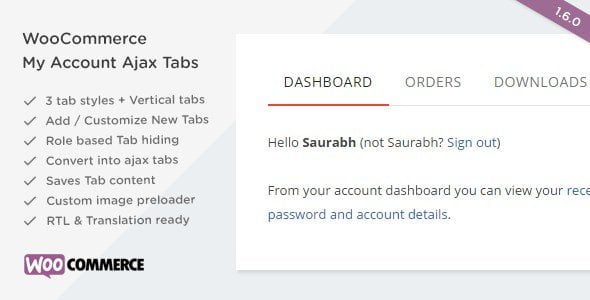
Pro Items
Developer: SaurabhSharma
Version: 2.8.0 report oudated
Updated: 25 October 2024
File status: Original
File name: codecanyon-ss-woocommerce-myaccount-ajax-tabs-2.8.0.zip
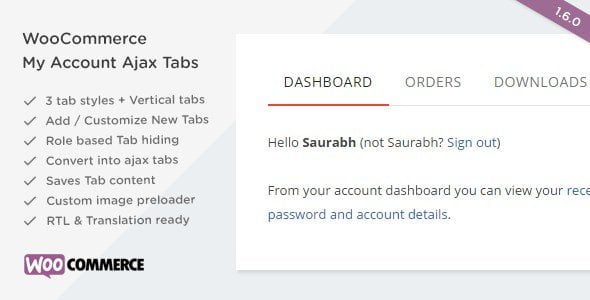
You are looking for a solution to synchronize data between your online website and your
WP Cost Calculator – if you’re searching for a smart, simple tool that allows you
MapSVG is the last WordPress map plugin you’ll ever need – all 3 kinds of
WooCommerce Refund and Exchange system This extension is an all in one solution for all
Not Everyone Knows The Best Way To Avoid These Mistakes
An Efficient Way To Increase Sales Are Gift Cards
Use The Reviews To Improve Your Products Sales
Simple Way To Ensure Constant Earnings Is Selling Products Under Subscription
WooCommerce Myaccount Ajax Tabs is a clean, simple and light weight plugin which lets you customize WooCommerce myaccount tabs and convert them into ajax tabs.
As of WooCommerce 2.6+, the “My Account” links are shown in form of tabs. These tabs link to individual pages instead of inline content. This is where the plugin comes into action. Users can navigate through tab links without page refresh. The tab contents are fetched through ajax request and served on same page. Once all tabs are loaded, the plugin saves tab content and serves it without making duplicate ajax call. Thus, users can navigate through tabs multiple times without any load on server.
With WooCommerce Myaccount Ajax Tabs Plugin, you can easily customize myaccount tabs and add new tabs of your choice. The new custom tabs can be re-ordered using drag and drop sortable list. Furthermore, the tab content supports template overriding. i.e. if you wish to use custom php code in myaccount tabs, simply copy the php files in theme with same endpoint name and the plugin will detect it. The built in content area for tabs support HTML and Shortcodes.
The plugin works seamlessly with WordPress, WooCommerce and any decently coded theme. The total size of assets used in this plugin is no more than 60KB (out of which 28KB is the preloader image). It can be a good choice to give your visitors a good user experience, especially when you get a lot of traffic and server load.
Live demo: Log in to the live demo using following details:
username: customer123
password: customer123
If you are unable to log in, kindly register a new account using registration form on live demo. After logging in, check the ajax tabs on page. That is the actual functionality of plugin.
After click Download button above, you’ll get codecanyon-ss-woocommerce-myaccount-ajax-tabs-2.8.0.zip. Normally, you have to unzip codecanyon-ss-woocommerce-myaccount-ajax-tabs-2.8.0.zip, then find the installable sub-zip to upload to your server or your Wordpress admin area. But there are times you don’t have to do that if there is no sub-zip files inside codecanyon-ss-woocommerce-myaccount-ajax-tabs-2.8.0.zip, e.g there is only one folder inside codecanyon-ss-woocommerce-myaccount-ajax-tabs-2.8.0.zip.