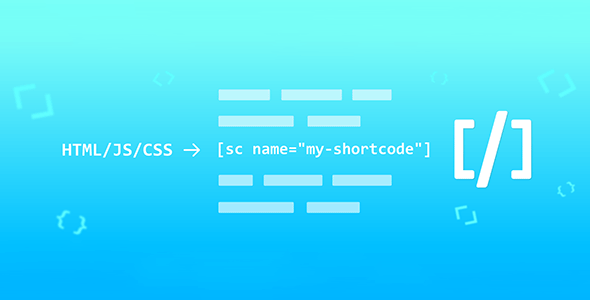
Pro Items
Developer: Aakash Chakravarthy
Version: 6.3.2 report oudated
Updated: 17 December 2023
File status: Activated. No extra steps are needed.
File name: shortcoder-pro-6.3.2-nulled.zip
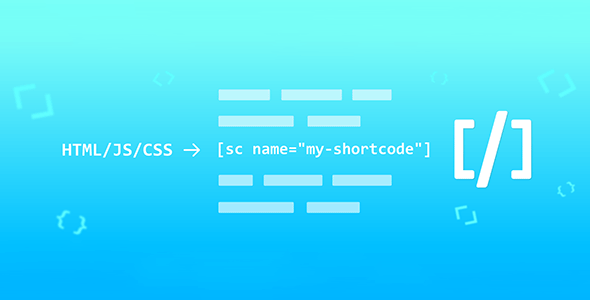
Convert and retain customers with automated marketing that does the hard work for you. AutomateWoo
Must-have SEO plugin for Wordpress! Take full control of your permalinks and and boost your
Really Simple SSL pro Features Extensive scan which enables you to detect the source of
Josh Admin template is a bootstrap based admin template which comes in following versions Laravel
For cleaner & SEO friendly filenames. The Pro users are given a few more features
Media Cleaner Pro is a tool that detect unused and useless files from your WordPress.
There are many great tools to get accurate statistics of your visits. But have you
[sc name="my_shortcode"] in your post/page.[sc name="adsenseAd"] in your posts and pages.%%id%%) inside the snippets, and change it’s value like [sc name="youtube" id="GrlRADfvjII"] when using them.
After click Download button above, you’ll get shortcoder-pro-6.3.2-nulled.zip. Normally, you have to unzip shortcoder-pro-6.3.2-nulled.zip, then find the installable sub-zip to upload to your server or your Wordpress admin area. But there are times you don’t have to do that if there is no sub-zip files inside shortcoder-pro-6.3.2-nulled.zip, e.g there is only one folder inside shortcoder-pro-6.3.2-nulled.zip.
\'File now found\' errors are reported. Just wait and re-download later. Your credit will be reserved. Dismiss
(Discount is applied forever as long as the subscription is active)