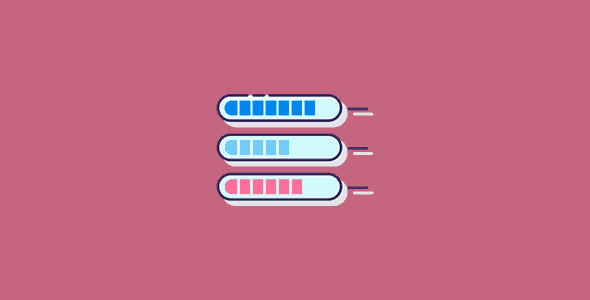
Pro Items
Developer: Magazine3
Version: 1.3 report oudated
Updated: 22 October 2020
File status: Original
File name: scroll-progress-bar-for-pwa-1.3.zip
We are working on pending support tickets. Thanks all for your patience! Dismiss
Skip to content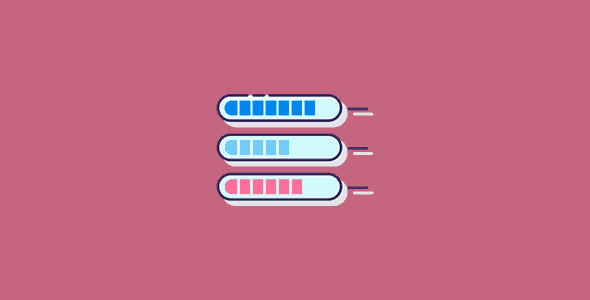
You can create Android APK for your PWA and get listed on Google Play store
240+ hacks, features and tools
Speed up your WordPress
Speed up your website
After click Download button above, you’ll get scroll-progress-bar-for-pwa-1.3.zip. Normally, you have to unzip scroll-progress-bar-for-pwa-1.3.zip, then find the installable sub-zip to upload to your server or your Wordpress admin area. But there are times you don’t have to do that if there is no sub-zip files inside scroll-progress-bar-for-pwa-1.3.zip, e.g there is only one folder inside scroll-progress-bar-for-pwa-1.3.zip.