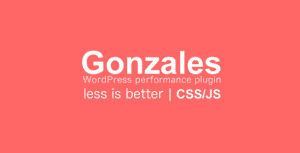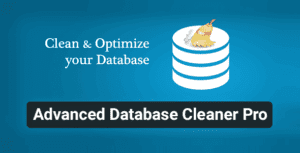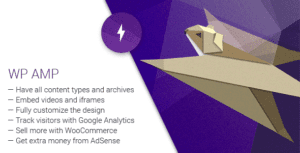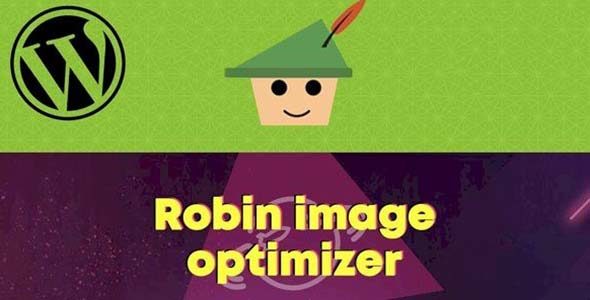
Pro Items
Developer: Webcraftic & Creative Motion
Version: 1.8.4 report oudated
Updated: 11 January 2025
File status: Activated but some features won't work without a valid API token or license key.
File name: robin-image-optimizer-pro-1.8.4-nulled.zip