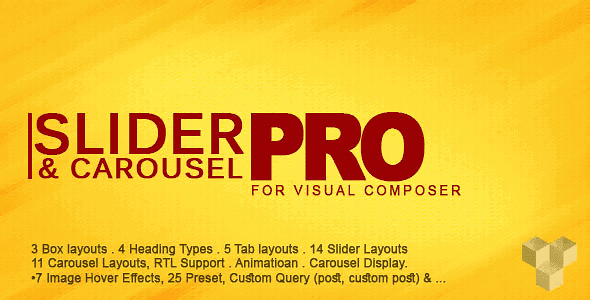
Pro Items
Developer: proword
Version: 2.0.0 report oudated
Updated: 26 February 2018
File status: Original
File name: pro-slider-2.0.0-carousel-layout-for-visual-composer.zip
We\'re working on the overwhelming requests right now. Thanks for your patience. Dismiss
Skip to content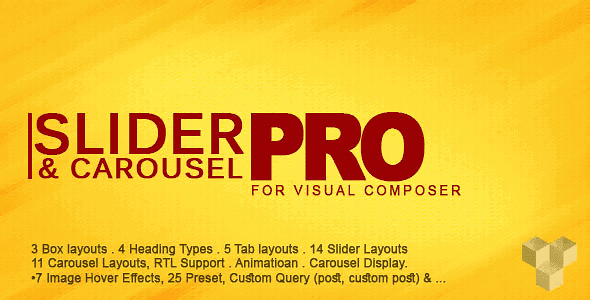
Best Addon for Elementor WordPress Plugin with 50+ Most Popular Elements that need your everyday
Chauffeur Booking System is a powerful limo reservation WordPress plugin for companies of all sizes.
WP Adminify enhances the WordPress Dashboard Customization journey. It comes with 18+ modules, such as
Responsive Grid Addon For Visual Composer
WPBakery Page Builder (Visual Composer) Clipboard allows you to copy/cut and paste single content elements
Plugin built to create unlimited Teams
Testimonials Showcase for Visual Composer is the best well made and up to date Plugin
AddOn built to display logos
After click Download button above, you’ll get pro-slider-2.0.0-carousel-layout-for-visual-composer.zip. Normally, you have to unzip pro-slider-2.0.0-carousel-layout-for-visual-composer.zip, then find the installable sub-zip to upload to your server or your Wordpress admin area. But there are times you don’t have to do that if there is no sub-zip files inside pro-slider-2.0.0-carousel-layout-for-visual-composer.zip, e.g there is only one folder inside pro-slider-2.0.0-carousel-layout-for-visual-composer.zip.