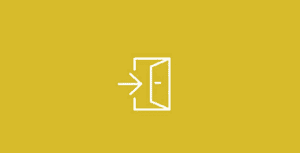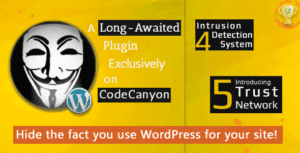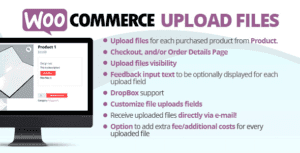Schedule your Popups Quickly and Easily
Multiple types of schedules- Start Date – Schedule the popup to appear at a specified date & time.
- End Date – Stop the popup from appearing after a specified date & time.
- Date Range – Schedule popups for an entire date range.
- Chosen Dates – Choose specific dates to show the popup on.
- Office Hours – Choose specific days of the week, and set start & end times for those days.