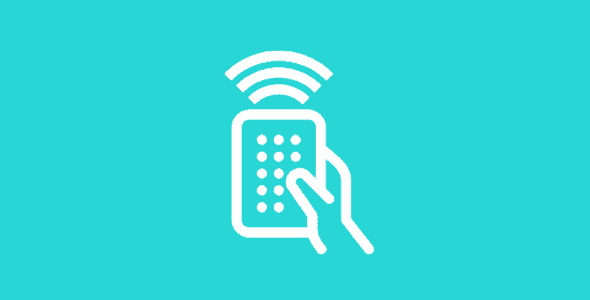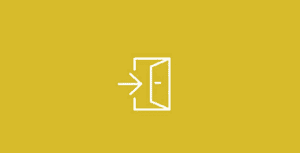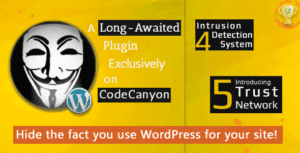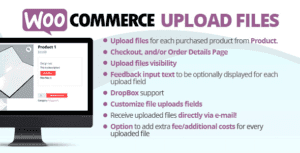Remote Content is content not available on the page already. This could be content from another URL on your site, or another website entirely.
This extension offers multiple methods to load dynamic or remote content into a popup in an
on-demand fashion, often with just a few clicks.
What exactly can it do?
- Turn any link on your site into a popup that displays the content from that link.
- Easily target internal or external links with one click trigger, or specify which using your own CSS selectors.
- Improve page load performance when using iframes in your popups by loading iframes on-demand.
- Improve the usability of your blog by opening links to blog posts in a popup without changing pages.
- Advanced APIs to create your own custom dynamic content popups using the AJAX method.
- Includes multiple loading icons, or add custom loading icons from many available free sources.
See it in action!
See it in action right now via the Extension Details section in the right sidebar. The
icon uses the
load method, the Documentation link uses the
iFrame method + the available helper script.
Methods Available
- Load – Uses the jQuery.load() method to load an entire page or specific part of that page via a specified CSS selector.
- iFrame – Loads the full page via an iframe.
- AJAX – Provides full control over what data you pass and what content is returned in quick start fashion.
- Post Type Content – Allows turning links to a specific post type into an AJAX popup. Allows customizing a basic HTML template with the post data (experimental).
The method used will depend on multiple factors. The primary factor is whether the link is internal or external, followed by whether you want all of it or a customized copy of that links content.
- Internal Links – Can be load using the Load, iFrame, AJAX or Post Type Content methods.
- External Links – Can only be loaded using the iFrame method.
- Custom/ Non-Links – The AJAX method is most suitable.
Example usages:
- Load Method
- Opening blog post content into popups for every read more link on your site.
- Load page contents into a popup from a navigation menu item.
- Creating one-page layouts that overlay child page contents into popups.
- When the user clicks the cart icon in your header menu, the cart content is shown as the popup content. The cart contents would be refreshed each time the user clicked the icon.
- iFrame Method
- Directory sites that want to keep users on the page but allow visiting the listings URL.
- Loading all external links from your site into popups, keeping users on your site. Great for bbPress forums & BuddyPress user profiles & groups pages.
- Creating YouTube & other online video galleries that open each in a popup.
- Post Type Content Method
- Quickly render title & contents of a clicked blog post or page URL.
- Render various metadata into a more info popup such as tags, dates etc.
- AJAX Method
- Load post contents in a custom format from “read more” & title links.
- Load page contents into a popup from a navigation menu item.
- Add Items to Cart and get item added confirmation in a popup.
- Coupon sites dynamically showing code based on the button clicked.
- Content-based on form field values
What does this extension add to Popup Maker?
- New Remote Content Box shortcode.
- Additional settings for the Click Trigger.
- Additional Click Trigger CSS selector presets for internal & external links.
- Additional global settings to add custom loading icons.
- Custom APIs to build your own dynamic content rendering over AJAX in minutes.
What is the AJAX Method, and why/how would I use it?
The AJAX method offers you quick start method to load completely custom content into the popup. It is a more advanced method and always requires custom code to implement.
There are 2 parts to implementing it.
- Javascript filter to allow you to pass additional data from the clicked element. You can use jQuery to pull the text and CSS ID of the clicked trigger for instance.
- Define a PHP callback function that accepts a $settings array including the custom values from your JS. From there you can harness the full power of WP to render anything you like into the popup.