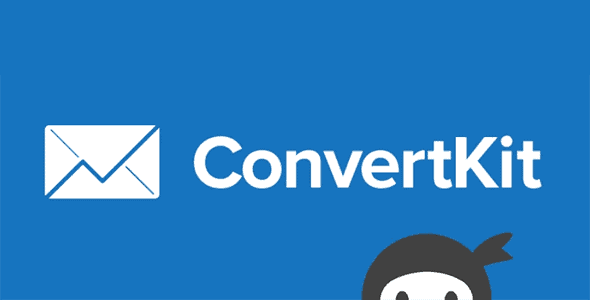
Pro Items
Developer: WP Ninjas
Version: 3.1.2 report oudated
Updated: 20 May 2025
File status: Original
File name: ninja-forms-convertkit-3.1.2.zip
We\'re working on the overwhelming requests right now. Thanks for your patience. Dismiss
Skip to content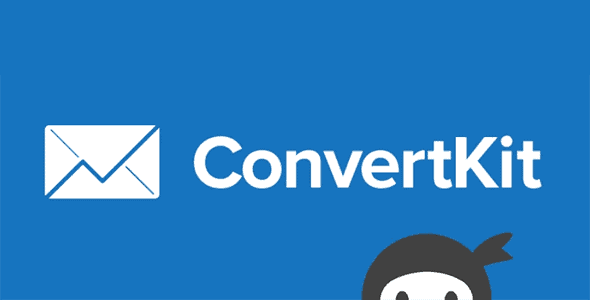
Add subscribers to your Cleverreach campaigns from your Ninja Forms. Connect your Ninja Forms to
Send submission data collected by Ninja Forms to an external API/URL. Send user-submitted data to
Send a SMS when someone submits your form via ClickSend. SMS is a powerful way
Responsive Grid Addon For Visual Composer
WPBakery Page Builder (Visual Composer) Clipboard allows you to copy/cut and paste single content elements
Sell access to sites within a multisite network.
integrate Gravity Forms with Highrise, a flexible contact management tool
After click Download button above, you’ll get ninja-forms-convertkit-3.1.2.zip. Normally, you have to unzip ninja-forms-convertkit-3.1.2.zip, then find the installable sub-zip to upload to your server or your Wordpress admin area. But there are times you don’t have to do that if there is no sub-zip files inside ninja-forms-convertkit-3.1.2.zip, e.g there is only one folder inside ninja-forms-convertkit-3.1.2.zip.